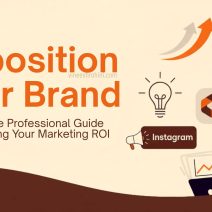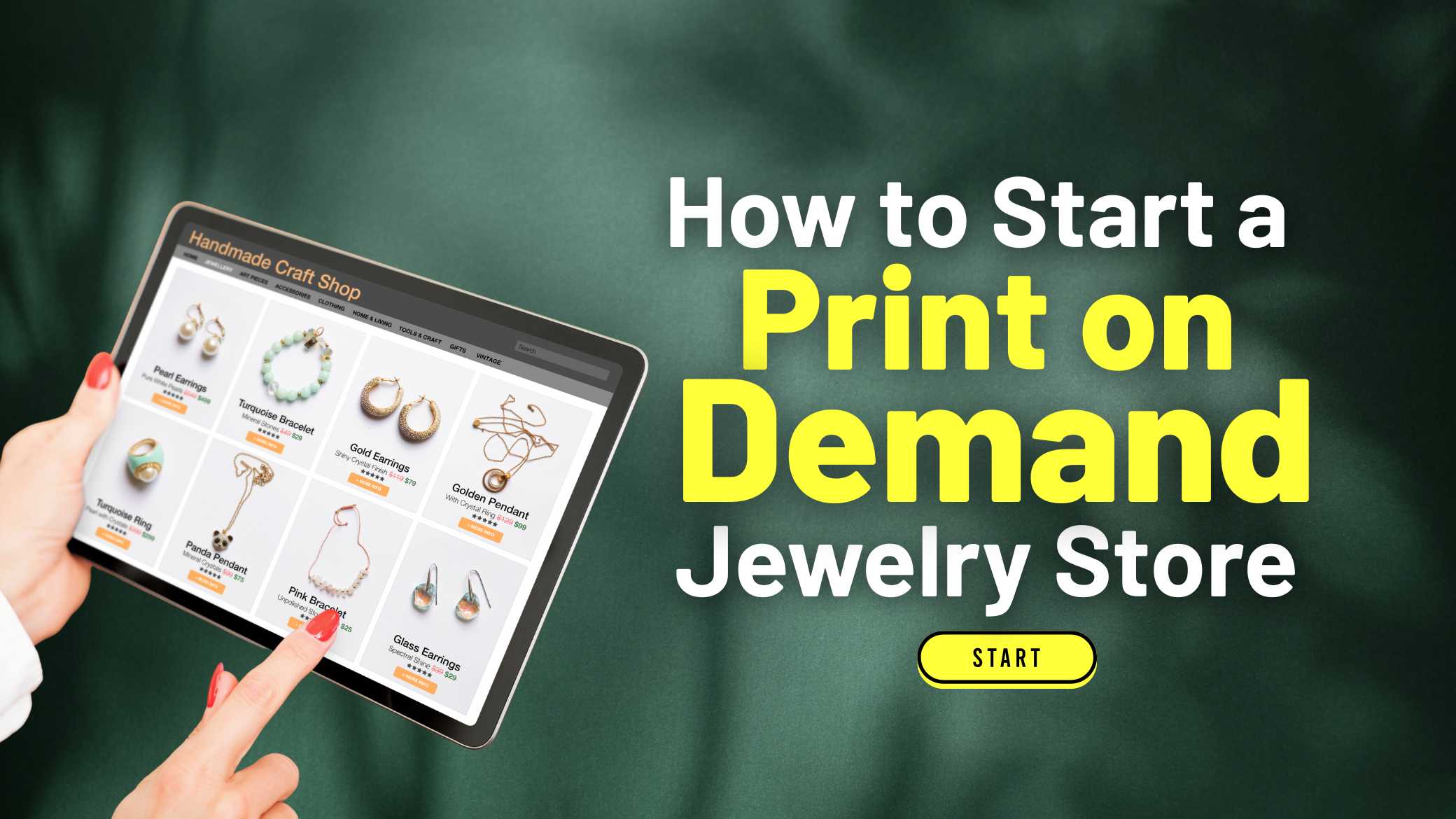Canva for Ecommerce Marketing : In the rapidly evolving world of ecommerce, visual content has become more important than ever before. Consumers are constantly bombarded with ads, product recommendations, social media promotions, and email newsletters. In this crowded digital environment, standing out requires more than just a great product — it demands visually captivating and engaging content that grabs attention and drives action. Canva, the all-in-one graphic design platform, has emerged as a powerful tool for ecommerce marketers to create stunning visuals without the need for advanced design skills.
Table of Contents
This comprehensive guide explores how to use Canva for ecommerce marketing in 2025, focusing on the latest features, best practices, and strategies that align with current trends and high-ranking SEO keywords.
Why Canva Is Crucial for Ecommerce Marketing in 2025

Canva’s user-friendly interface, massive template library, and AI-powered tools have made it indispensable for online sellers. In 2025, the platform has continued to evolve, incorporating features like Magic Design, AI-generated product mockups, auto-branding tools, and seamless integration with ecommerce platforms like Shopify, WooCommerce, Etsy, and Amazon.
Also Read : Best Shopify Apps to Boost Sales in 2025
Whether you’re managing a dropshipping store, a D2C brand, or a digital product business, Canva can help you build a cohesive and compelling visual brand. More importantly, it helps ecommerce businesses compete in a market where attention spans are short and first impressions matter immensely.
Key Canva Features for Ecommerce Businesses in 2025
- AI Magic Studio – Canva’s AI Magic Studio offers tools like Magic Design, Magic Edit, and Magic Resize. Magic Design lets users upload product photos and automatically generates on-brand promotional content, perfect for ecommerce listings, ads, and social media.
- Brand Kit and Style Guide Integration – With Canva Pro, ecommerce businesses can create and save logos, fonts, color palettes, and brand guidelines. This ensures consistency across all designs from social media posts to email banners and website graphics.
- One-Click Resize Tool – Ecommerce marketers often need to repurpose one piece of content for different platforms. The Magic Resize tool allows you to create a product post for Insta, FB, Pinterest without redesigning from scratch.
- Product Mockups and Smart Mockups – Canva now includes advanced mockup tools that enable you to showcase your product in real-world settings—without using Photoshop. This is especially useful for apparel, accessories, tech gadgets, or digital products like ebooks.
- Canva Websites and Ecommerce Landing Pages – In 2025, Canva also allows users to design ecommerce-ready landing pages and simple websites. These can be used for product launches, pre-sales, or showcasing seasonal collections.
- Animation and Video Creation – Video content is dominating ecommerce marketing in 2025. Canva allows you to create short product videos, animated stories, or UGC-style reels, which are ideal for TikTok and Insta Reels marketing.
- Collaboration Tools – Ecommerce teams can collaborate in real-time, assign tasks, and leave comments directly on designs. This streamlines the workflow, especially when working with content creators or remote marketing teams.
Step-by-Step Guide to Using Canva for Ecommerce Marketing in 2025
1. Create a Brand Kit for Your Ecommerce Store
Before designing any promotional material, set up your brand kit in Canva. This includes:
- Logo Uploads: Add different versions of your logo (horizontal, vertical, icon-only).
- Color Palette: Choose 3-5 brand colors for consistency.
- Typography: Set primary and secondary fonts for headings, subheadings, and body text.
- Brand Imagery: Upload high-quality product images, textures, or illustrations that define your brand aesthetic.
Creating a brand kit helps you maintain a cohesive visual identity across your website, ads, and social media.
2. Design Social Media Posts to Drive Engagement
Best Platforms for Ecommerce in 2025:
- Insta
- TikTok
- FB
- LinkedIn (for B2B ecommerce)
- X (formerly Twitter)
Also Read : How to Use Canva for Digital Marketing Design
Post Types to Create Using Canva:
- Carousel Posts: Highlight product benefits, user reviews, and how-to guides.
- Reels and Stories: Use Canva’s video templates to create vertical, mobile-optimized videos.
- Product Teasers: Launch sneak peeks or new arrivals with countdowns and engaging visuals.
- UGC-Inspired Posts: Use Canva templates that mimic real customer testimonials.
Use high-converting keywords like “affordable handmade jewelry,” “eco-friendly fashion,” or “best tech gadgets 2025” in your captions and overlay text for SEO-rich content.
3. Build High-Converting Product Ads with Templates
Canva offers a massive collection of ad templates designed for ecommerce. You can filter templates by goal (sales, awareness), format (FB Ads, Insta Sponsored Posts, G Display), or industry (fashion, electronics, home décor, etc.).
Tips for Effective Ecommerce Ad Design:
- Use large, clear product images with minimal distractions.
- Include discount offers (“Flat 40% Off” or “Buy 1 Get 1 Free”).
- Add call-to-action buttons like “Shop Now,” “Limited Offer,” or “Claim Deal.”
- Optimize designs with seasonal keywords like “Valentine’s Day gifts,” “Summer sale 2025,” or “Back to School Deals.”
4. Create Email Marketing Visuals
Email remains a powerful channel for ecommerce in 2025. Canva helps you design:
- Newsletter headers
- Product highlight banners
- Flash sale visuals
- Birthday offers
- Abandoned cart reminders
Pair your visuals with copy that includes email marketing keywords like “limited-time offer,” “exclusive access,” and “just for you” to increase open and click-through rates.
5. Design Ecommerce Banners and Website Graphics
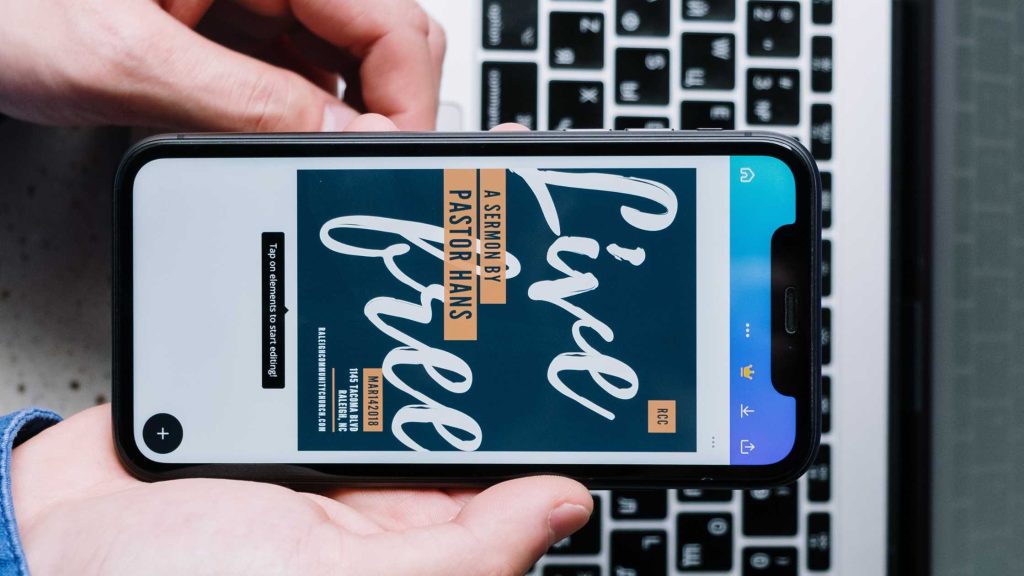
Whether you run a Shopify store or sell through Etsy, Canva can help you create:
- Homepage sliders
- Product collection banners
- Pop-ups for discount offers
- Announcement bars
- Seasonal sales graphics
Make sure to incorporate conversion-optimized phrases like “Free Shipping,” “Only 5 Left,” or “Fastest Selling Products 2025.”
6. Use Canva for Pinterest Ecommerce Strategy
Pinterest is one of the most underutilized platforms for ecommerce. In 2025, it’s thriving with visual search, shoppable pins, and product tagging.
How to use Canva for Pinterest:
- Use vertical Pinterest pin templates (1000 x 1500 px).
- Include text overlays with searchable keywords (“Stylish Living Room Decor 2025”).
- Design infographics for how-to guides or product benefits.
- Create Pinterest Story Pins to showcase a product journey or tutorial.
Use rich keywords like “DIY home organization,” “budget-friendly home decor,” or “tech gadgets for students.”
7. Build Product Catalogs and Lookbooks
Canva lets you design multi-page catalogs or digital lookbooks. These are great for:
- Wholesale clients
- Seasonal collection launches
- Affiliate promotions
- Fashion or beauty ecommerce
Canva’s drag-and-drop design makes it easy to arrange multiple product images, include prices, SKU numbers, and clickable links for ecommerce integration.
Use keywords like “2025 product catalog,” “online shopping deals,” or “new arrivals in fashion.”
8. Design Influencer Collaboration Graphics
In 2025, influencer marketing is heavily visual. Canva helps you:
- Create collaboration announcements
- Design IG story takeovers
- Generate coupon code templates
- Design before-and-after visuals for product use cases
These visuals can include affiliate links, promo codes, and clickable CTAs to drive sales and engagement.
9. Create Product Packaging Mockups
If you sell physical products, Canva’s mockup feature allows you to showcase:
- Box designs
- Label previews
- Thank you cards
- Unboxing experiences
This not only enhances your product presentation but also strengthens your brand storytelling. Use lifestyle keywords like “aesthetic skincare packaging,” “minimalist clothing brand,” or “luxury product experience.”
10. Generate Video Ads and Reels Using Canva’s AI
Video marketing is essential in 2025. Canva allows ecommerce brands to:
- Use AI-generated scripts for promotional videos.
- Animate product images for engaging reels.
- Add royalty-free music and subtitles for accessibility.
- Resize videos for Insta Reels, YT Shorts, and TikTok.
Popular ecommerce video formats include:
- Unboxing videos
- Product demos
- Behind-the-scenes
- Testimonials
- Trend-jacking content
Incorporate trending hashtags and SEO video titles like “Best Gadgets Under $100 – 2025,” or “Viral TikTok Beauty Products You Must Try.”
SEO Optimization Tips Using Canva Designs
- Always add alt text and file names with SEO-rich keywords before uploading designs to your store or blog.
- Embed designs in blog content using terms like “ecommerce design tips,” “Canva templates for dropshipping,” or “best marketing visuals.”
- Use Canva to create Pinterest SEO images and link back to your product pages.
- Create YouTube thumbnails using Canva and include keywords like “Canva ecommerce tutorial,” “how to design product ads,” or “build ecommerce brand with Canva.”
Conclusion: Future-Proof Your Ecommerce Brand with Canva
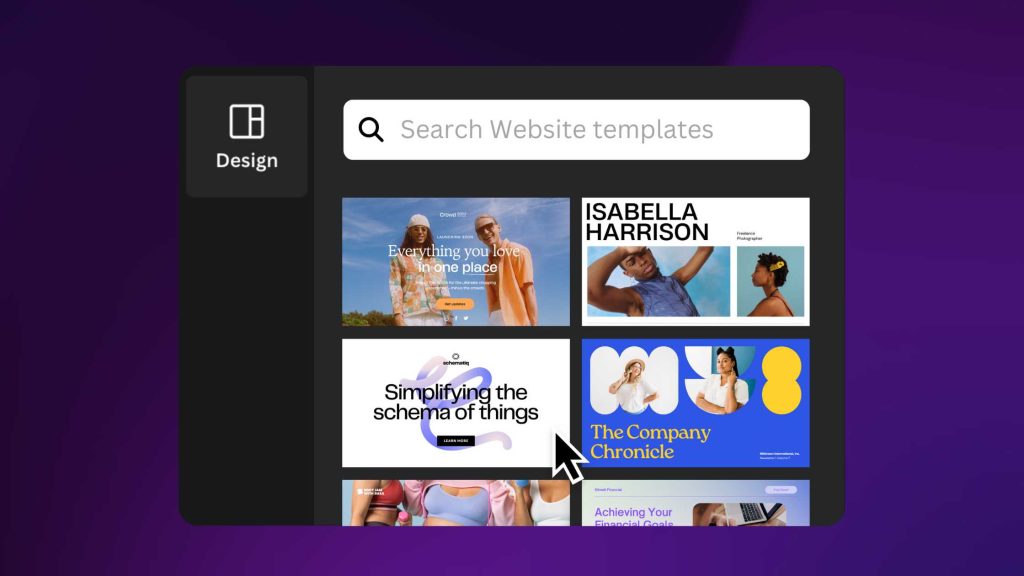
In 2025, ecommerce success depends heavily on visual storytelling, consistency, and multi-platform marketing. Canva has positioned itself as an essential tool for ecommerce marketers by offering professional-level design capabilities with unmatched ease of use. From social media visuals and product mockups to ad creatives and packaging designs, Canva empowers businesses to elevate their brand without needing a full-scale design team.
Buy Now : Canva Pro Video And Image Editing Software for 1 Rupees/Day
By leveraging Canva’s AI tools, advanced templates, and ecommerce integrations, sellers can boost their visual appeal, drive conversions, and scale their business in a competitive digital environment.
Disclaimer: This content is for informational purposes only. All ecommerce strategies should be tailored to your specific brand goals and customer audience. Canva is a registered trademark of Canva Pty Ltd.
Keywords : Canva for Ecommerce Marketing – Canva for Ecommerce Marketing 2025 – Canva for Ecommerce Marketing purpose