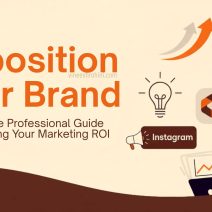Audit a Website Using SEMrush : In the ever-evolving landscape of digital marketing, website audits have become more than just a good practice—they’re essential. With G’s Search Generative Experience (SGE), Core Web Vitals updates, and increased emphasis on user experience, auditing a website ensures you stay competitive in search results. In 2025, tools like SEMrush make it easier than ever to uncover technical issues, SEO weaknesses, content gaps, backlink problems, and performance bottlenecks.
Table of Contents
Whether you’re a digital marketer, agency owner, SEO specialist, or entrepreneur, mastering the SEMrush site audit tool is key to improving rankings, boosting conversions, and delivering excellent user experience. This guide walks you through every step of auditing a website using SEMrush—complete with real use cases, pro tips, and high-impact keyword insights.
Getting Started with SEMrush Website Audit

To begin your site audit using SEMrush, you need to create a project. Log in to your SEMrush dashboard and navigate to the “Projects” section. Click “Create Project,” enter your domain name, and configure your audit preferences. SEMrush allows you to control the number of pages crawled, crawl source (e.g., sitemap, URL list, or crawler), and user-agent settings. This is especially helpful if you’re auditing large websites or staging environments. For most websites, using the default settings with a crawl limit of 1,000 pages is sufficient. Once set, click “Start Site Audit,” and SEMrush will begin scanning your website’s technical health in real-time.
Understanding the SEMrush Site Audit Dashboard
After the audit completes, you’ll be directed to the site audit overview dashboard. This screen gives you a complete snapshot of your website’s health. The primary metrics you’ll see include Site Health Score (percentage), Total Errors, Warnings, Notices, Crawlability, HTTPS Implementation, Performance, Internal Linking, and Markup. The Site Health Score is a weighted indicator of overall technical performance based on the number and severity of issues found.
Read more: How to Use Canva for Digital Marketing Design : Comprehensive Guide 2025
Websites with a score above 85% are considered technically strong, while scores under 60% often indicate major problems. This dashboard is your command center for diving deep into each issue category.
Fixing Critical Errors: The First Priority
The first place to start is the “Errors” section. SEMrush classifies issues into three tiers—Errors (high severity), Warnings (medium), and Notices (low). Click on the “Errors” tab to see urgent problems such as broken links, missing meta tags, 5xx errors, duplicate content, canonical issues, and robots.txt blocks. These issues directly impact your site’s crawlability and rankings. For example, fixing broken internal links improves crawl depth, while repairing canonical errors ensures content isn’t diluted in search engine indexes. SEMrush offers detailed explanations and “how to fix” guides beside each issue, making it beginner-friendly. Always resolve critical errors first before moving on to warnings.
Improving Crawlability and Indexation
Crawlability determines whether search engine bots can access your pages, while indexation ensures those pages appear in search results. SEMrush highlights crawlability issues such as 4xx errors, broken redirects, orphan pages, and disallowed pages in robots.txt. Orphan pages are those without internal links, making them hard to discover. Address these by linking them from key pages or updating your sitemap. SEMrush also provides an “Indexed Pages” report, helping you spot discrepancies between indexed and non-indexed content. In 2025, with G’s AI-powered indexing, ensuring efficient crawl paths and XML sitemap submissions is more important than ever.
Boosting Site Performance and Core Web Vitals
Page speed and performance are vital ranking factors, especially after G’s Core Web Vitals update. SEMrush’s performance section offers detailed insights on load time, time to first byte (TTFB), page size, and more. It flags performance bottlenecks like large images, unused CSS/JS, and excessive server response time. In 2025, optimizing Largest Contentful Paint (LCP), First Input Delay (FID), and Cumulative Layout Shift (CLS) is non-negotiable. Use SEMrush’s suggestions in tandem with tools like PageSpeed Insights and GTmetrix to enhance mobile and desktop performance. A fast, responsive website leads to better user retention and higher conversion rates.
Optimizing On-Page SEO Elements

The on-page SEO audit is one of the most valuable features in SEMrush. It scans every page for missing or duplicate title tags, meta descriptions, header tag structure, and image alt texts. SEMrush flags titles that are too long, missing keywords, or duplicated across pages. For meta descriptions, ensure they are unique, under 160 characters, and action-driven. Header tags (H1 to H6) should follow a proper hierarchy, with only one H1 per page. Image optimization also plays a key role in SEO. Use descriptive filenames, compress images, and add alt attributes for better accessibility and search visibility. SEMrush provides a full list of affected URLs, so you can batch-update elements efficiently.
Analyzing Internal Linking Structure
Internal linking is often overlooked, but it’s a powerful on-site SEO strategy. SEMrush’s Internal Linking section highlights pages with too few internal links, broken anchor texts, or excessive link depth. The “Link Depth” metric shows how many clicks it takes to reach a page from the homepage. In 2025, search engines favor pages that are reachable within 3 clicks. Use SEMrush’s recommendations to adjust your internal linking strategy and distribute link equity more effectively. You can also identify orphan pages and integrate them into your navigation or content hubs. Smart internal linking boosts crawl efficiency and improves keyword distribution.
Reviewing Backlink Health and Toxicity
Backlinks remain a cornerstone of SEO. SEMrush offers a dedicated Backlink Audit tool that evaluates the quality and toxicity of your link profile. It scans for spammy referring domains, paid links, and harmful patterns like link networks. The Toxic Score ranges from 0 to 100, with anything above 60 being potentially harmful. SEMrush also integrates with G Search Console, allowing you to disavow links directly from the platform. In 2025, link quality matters more than quantity. Focus on natural, relevant backlinks from authoritative domains. SEMrush also helps you discover lost or broken backlinks, which can be reclaimed through outreach.
Fixing HTTPS and Security Issues
Security is a ranking signal and trust factor for users. SEMrush checks for HTTPS implementation, SSL certificate validity, mixed content issues, and insecure content on secure pages. Mixed content occurs when a secure page loads scripts or images over HTTP, which can break security and display warnings. Fixing these issues not only protects your users but also boosts your SEO. In 2025, with browser updates becoming stricter on non-secure elements, ensuring flawless HTTPS implementation is a must. SEMrush flags every issue with affected URLs, making cleanup easy and effective.
Identifying Duplicate Content and Canonical Issues

Duplicate content confuses search engines and dilutes ranking power. SEMrush flags duplicate title tags, meta descriptions, and body content. It also checks for improper canonical tags that fail to consolidate duplicate URLs. In eCommerce and large content sites, these issues are common due to product variants or pagination. Fix duplicate content by consolidating pages, adding canonical tags, using noindex where needed, or rewriting unique content. SEMrush’s canonicalization suggestions help streamline URL structure and avoid index bloat. In 2025’s competitive search space, clean, unique content is critical for ranking.
Checking Structured Data and Markup
Structured data enhances your visibility with rich snippets and featured results. SEMrush identifies missing or incorrect schema implementations such as Product, Review, Breadcrumb, and FAQ markups. These enhance CTR in search results and provide better context to search engines. The audit tool highlights markup issues, missing required properties, and improper formatting. Use tools like Schema.org and G’s Rich Results Test to validate your fixes. In 2025, structured data is even more valuable due to G’s increased reliance on contextual understanding for SGE results.
Audit for Mobile SEO and Responsiveness
With mobile-first indexing fully rolled out, SEMrush includes mobile SEO audit insights. It identifies issues like viewport configuration, tap targets, font sizes, and mobile usability. Responsive design is critical to maintaining performance and user experience across devices. SEMrush also integrates mobile performance metrics, helping you optimize load time and interaction on smartphones and tablets. Use this data to align with Core Web Vitals standards on mobile and reduce bounce rates.
Generating and Interpreting Custom Audit Reports
SEMrush allows you to export detailed audit reports in PDF or CSV formats. You can create white-labeled reports for clients or internal use, complete with branding, insights, and action plans. Custom reports allow you to select which sections to include—errors, performance, link data, on-page SEO, and more. This feature is particularly useful for agencies and consultants who need to communicate technical findings in a professional format. You can also schedule recurring audits to track progress and measure improvement over time.
Using Audit Insights to Create Action Plans
A successful audit isn’t just about finding issues—it’s about taking action. SEMrush provides fix recommendations, sorted by priority. Tackle errors first, followed by warnings and notices. For large sites, delegate fixes to your dev or content team using shared Trello boards, Asana, or email integrations. SEMrush also allows you to re-run audits anytime and track resolved issues. Use comparative audits to showcase improvement in client reports or stakeholder meetings. Building an action plan ensures long-term SEO health and accountability.
Integrating SEMrush with Other SEO Tools
SEMrush works seamlessly with tools like G Analytics, Search Console, Trello, and Looker Studio. Integration allows real-time data synchronization, backlink monitoring, and keyword tracking. For example, linking GA and SEMrush provides bounce rate and goal data alongside audit findings. In 2025, cross-platform data insights are essential for a holistic SEO strategy. Use integrations to enhance your workflows and make smarter decisions.
Common Website Audit Mistakes to Avoid
Many marketers make mistakes while auditing: ignoring warnings, skipping mobile optimization, over-focusing on keyword stuffing, or delaying implementation. Avoid these by maintaining a monthly audit schedule, training your team on SEMrush findings, and updating your SEO knowledge frequently. In 2025, G’s AI-driven updates penalize sites that fail to prioritize UX, mobile experience, and content quality. A proactive audit strategy saves rankings and revenue in the long run.
Audit a Website Using SEMrush – Conclusion:

As search engine algorithms become more intelligent and user expectations continue to grow, website auditing is no longer optional—it’s essential. SEMrush offers a complete ecosystem for SEO professionals, marketers, and business owners to analyze, improve, and dominate their digital presence. From technical SEO and performance optimization to content audits and backlink strategies, SEMrush simplifies complex processes into actionable insights.
Buy Now : Canva Pro Video And Image Editing Software for 1 Rupees/Day
In 2025, the brands that win online are those who audit often, act quickly, and optimize consistently. Mastering website audits with SEMrush not only improves your search rankings but also delivers better user experiences, higher conversions, and long-term business success.
Keywords : Audit a Website Using SEMrush – Audit a Website Using SEMrush 2025 – Audit a Website Using SEMrush Guide , Audit a Website Using SEMrush Tools , Audit a Website Using SEMrush and Other Tools.