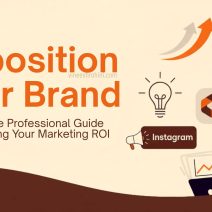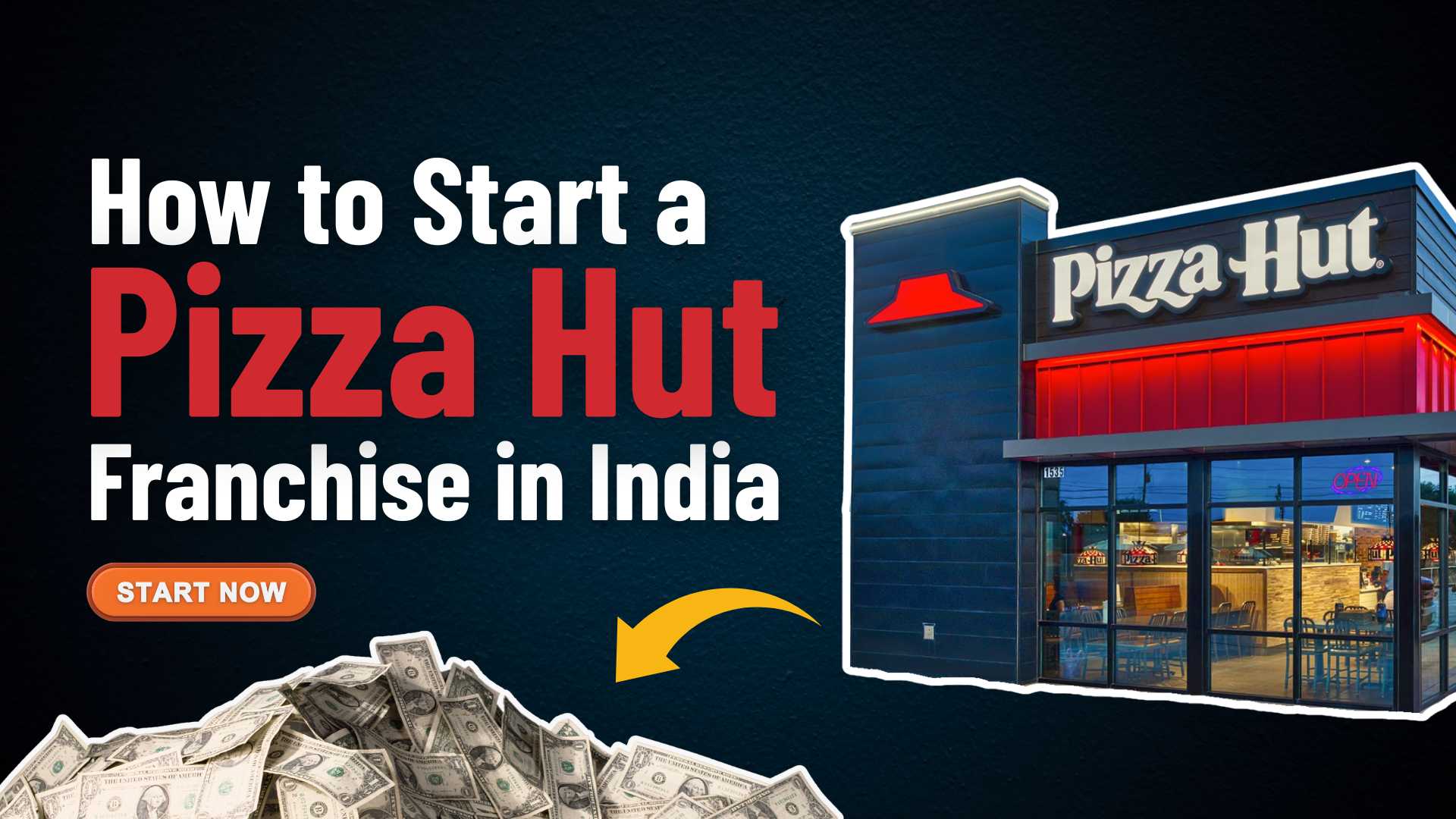How to Automate Your Online Business : In the rapidly evolving digital ecosystem of 2025, automation is not just a luxury—it’s a necessity. Online business owners are now expected to deliver faster, more personalized, and consistent experiences across all touchpoints. This demand for efficiency and productivity has pushed automation to the forefront of digital strategy. From lead generation and customer engagement to inventory management and accounting, automation enables businesses to run smoother, scale faster, and increase profitability with minimal manual effort.
Table of Contents
This comprehensive guide explores the tools, techniques, and strategies needed to automate your online business effectively in 2025, helping you save time, reduce errors, and focus on strategic growth.
Understanding Automation in Online Business

At its core, automation refers to using technology to perform tasks with minimal human intervention. In the context of online business, this means setting up systems and workflows that handle routine operations such as customer support, marketing, inventory updates, order processing, and financial tracking.
Also Read : Selling Digital Art Online: A Beginner’s Comprehensive Guide
Automation not only improves efficiency but also enables you to scale operations without proportionally increasing workload or costs. As the competition in the online space intensifies, businesses that harness automation enjoy a significant edge in agility, accuracy, and customer satisfaction.
Benefits of Automating Your Online Business
- Time Savings: Automation allows you to eliminate repetitive tasks, giving you more time to focus on strategic activities like product development and market research.
- Improved Accuracy: Automated systems reduce the chances of human error in data entry, order fulfillment, and communications.
- Consistent Customer Experience: Automated emails, chatbots, and CRM systems ensure your customers receive timely and personalized responses every time.
- Scalability: Automation tools make it easier to scale operations without hiring additional staff.
- Cost Efficiency: Reduced labor costs and faster operations translate into higher profitability.
- Data-Driven Decisions: Automated analytics and reporting help in making informed decisions quickly.
- 24/7 Operations: Your business continues to run even when you’re asleep, ensuring you never miss a lead or a sale.
Key Areas of Online Business You Can Automate
1. Marketing Automation
Marketing is one of the most automation-friendly aspects of online business. In 2025, AI-powered tools dominate the landscape, providing hyper-personalized content, campaign optimization, and real-time data analysis.
- Email Marketing: Platforms like Mailchimp, ConvertKit, and Klaviyo allow you to set up automated email sequences for onboarding, cart abandonment, product launches, and follow-ups.
- Social Media Scheduling: Tools like Buffer, Hootsuite, and Later help you plan and auto-publish content across multiple platforms.
- Lead Generation: Chatbots like ManyChat or Drift capture leads automatically and segment them into your CRM.
- Retargeting Ads: Platforms like Meta Ads and Google Ads offer automated campaign optimization and audience targeting.
- Content Personalization: AI tools like Jasper or Copy.ai auto-generate email and ad copy tailored to user behavior.
2. Sales and E-commerce Automation
For ecommerce businesses, automation is essential in managing inventory, processing orders, and tracking customer behavior.
- Order Fulfillment: Integrate your store with platforms like Shiprocket, EasyShip, or Amazon FBA to automate packaging, shipping, and tracking.
- Inventory Management: Tools like Zoho Inventory, TradeGecko, and DEAR Systems keep your stock levels in sync across platforms.
- Product Recommendations: AI plugins on platforms like Shopify and WooCommerce auto-suggest products to upsell or cross-sell.
- Cart Recovery: Automated SMS and email reminders help recover lost sales from cart abandonments.
- Customer Feedback: Automate review requests using apps like Yotpo or Judge.me.
3. Customer Support Automation
Exceptional customer service sets brands apart, and automation ensures speed and consistency without increasing support staff.
- Chatbots: Tools like Tidio, Intercom, and Chatfuel provide 24/7 instant responses to FAQs and customer inquiries.
- Help Desk Software: Platforms like Zendesk and Freshdesk auto-assign, prioritize, and track support tickets.
- Knowledge Base: Self-service portals reduce support volume by providing instant access to product tutorials and troubleshooting guides.
- CRM Automation: Tools like HubSpot or Salesforce track interactions and automatically trigger relevant responses or tasks.
4. Financial Automation
Financial tasks like invoicing, bookkeeping, and expense tracking can be time-consuming but are critical to the health of your business.
- Invoicing: Tools like QuickBooks, Zoho Books, and FreshBooks auto-generate invoices and payment reminders.
- Expense Tracking: Automatically categorize and record expenses using apps like Expensify or Wave.
- Payment Collection: Automate billing cycles and payment processing with Razorpay, Stripe, or PayPal subscriptions.
- Tax Filing: Software like ClearTax or QuickBooks can handle tax calculations and file returns automatically.
- Payroll Management: Automate employee payments and compliance using platforms like Gusto or RazorpayX.
5. Workflow and Project Management Automation
Keeping your internal processes streamlined is essential to run a sustainable online business.
- Task Management: Use tools like Asana, Trello, or ClickUp to automate task assignment and progress tracking.
- Standard Operating Procedures (SOPs): Document workflows in Notion or Process Street for team automation and consistency.
- Time Tracking: Tools like Toggl or Harvest automatically log hours and generate productivity reports.
- File Sharing and Collaboration: Platforms like Google Workspace and Slack allow for automated file syncing, notifications, and communication triggers.
6. Analytics and Reporting Automation
Real-time data drives growth. Automating analytics ensures you always have access to actionable insights.
- Google Analytics 4: Automatically track user behavior, ecommerce events, and conversion funnels.
- Dashboards: Tools like Data Studio, Supermetrics, or Funnel.io consolidate data from various channels into visual dashboards.
- Sales Reports: Ecommerce platforms like Shopify and WooCommerce can auto-generate sales reports daily or weekly.
- Marketing KPIs: Set up reports on ROAS, CTR, CAC, and LTV using tools like HubSpot or Mailchimp.
Step-by-Step Plan to Automate Your Online Business

Step 1: Audit Your Current Operations
Map out all the recurring tasks you or your team perform. Identify which tasks take the most time, are error-prone, or require constant repetition.
Step 2: Prioritize Automation Opportunities
Start with high-impact areas like marketing, sales, and customer service. Look for quick wins that reduce workload and directly affect revenue.
Step 3: Choose the Right Tools
Research and invest in tools that suit your business needs. Ensure they offer integrations with your existing systems.
Step 4: Set Up Integrations and Workflows
Use platforms like Zapier, Pabbly Connect, or Make.com to link multiple tools. Create automated workflows such as:
- When a form is filled → Add contact to CRM → Send welcome email → Assign task in Asana.
- When an order is placed → Deduct inventory → Send invoice → Notify shipping partner.
Step 5: Test Your Automations
Run tests to ensure everything works as expected. Check for data sync issues, delays, and response accuracy.
Step 6: Train Your Team
Ensure your team understands the automation systems and how to troubleshoot or make changes when needed.
Step 7: Monitor and Optimize
Automation is not a set-it-and-forget-it system. Monitor performance, collect feedback, and refine workflows over time.
Top Tools to Automate Your Online Business in 2025
- Zapier – Integrate over 5000 apps and create conditional workflows
- ClickFunnels 2.0 – Automate entire sales funnel creation
- ChatGPT APIs – Automate customer interactions, content, and support
- Mailchimp/Klaviyo – Advanced email and SMS automation
- Shopify Flow – Ecommerce automation for order and inventory triggers
- Notion AI – Organize SOPs, automate content, and manage projects
- Stripe – Automate billing, subscriptions, and payments
- Calendly – Automate scheduling for meetings, webinars, or demos
- HubSpot CRM – Full customer relationship automation
- Loom – Automate customer onboarding or internal training with videos
Common Mistakes to Avoid While Automating
- Over-Automation: Don’t automate everything. Tasks requiring human creativity or empathy (like customer escalations) should remain manual.
- Ignoring the Customer Journey: Automation should enhance—not replace—the user experience.
- Lack of Personalization: Mass automation can feel robotic. Use dynamic content and behavior triggers.
- Poor Tool Integration: Using too many tools without integration can cause data silos.
- Not Reviewing Automations Regularly: Keep updating workflows to align with changing goals and customer feedback.
Future of Business Automation in 2025 and Beyond
AI is shaping the future of automation. With technologies like predictive analytics, natural language processing, and machine learning becoming mainstream, the future lies in predictive automation—where systems not only execute tasks but also anticipate needs and act proactively. Voice commerce, autonomous customer support, and fully automated ecommerce warehouses are no longer a vision—they are reality in 2025.
Expect tighter integration between tools, more intuitive AI-driven systems, and highly personalized experiences powered by behavioral data and automation engines.
How to Automate Your Online Business – Conclusion

Automating your online business in 2025 is one of the smartest decisions you can make to stay competitive, agile, and profitable. By streamlining your marketing, sales, support, finance, and workflow systems, you create space for strategic thinking, innovation, and customer connection.
Buy Now : Ecommerce Website With 100 Products
Start small, scale steadily, and always focus on improving the customer journey. With the right tools and mindset, automation becomes your silent team member—working 24/7 to grow your business.
Disclaimer: This guide is for informational purposes only. Readers are advised to conduct their own research or consult professionals before making business or financial decisions based on this content.
Keywords : How to Automate Your Online Business – How to Automate Your Online Business 2025 – How to Automate Your Online Business Guide , How to Automate Your Online Business process