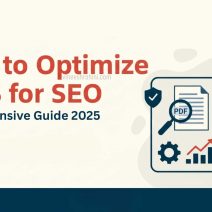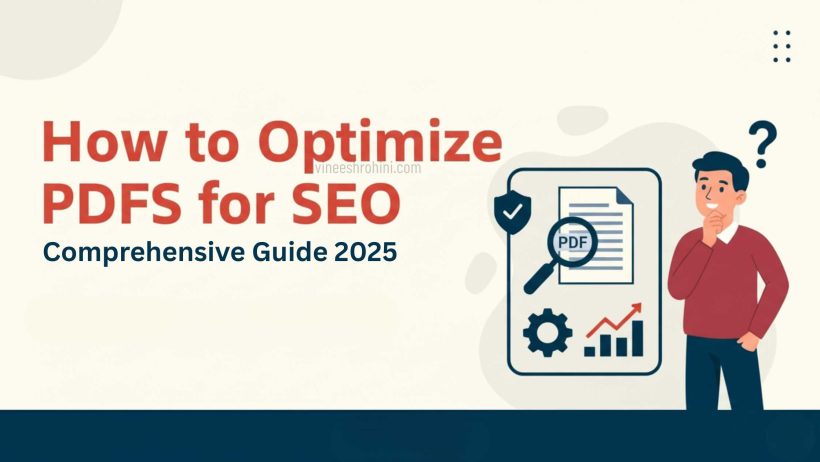How to Optimize PDFs for SEO : PDFs are one of the most widely used file formats for sharing documents, reports, whitepapers, eBooks, and manuals online. In 2025, businesses, bloggers, and digital marketers increasingly rely on PDFs to provide valuable content, lead magnets, and downloadable resources. However, simply uploading PDFs to your website is not enough to gain visibility in search engines. Optimizing PDFs for SEO ensures that these documents contribute to your website’s search engine rankings, attract organic traffic, and generate leads effectively.
Table of Contents
This comprehensive guide will walk you through the step-by-step process of optimizing PDFs for SEO in 2025, covering all technical, on-page, and content-related strategies.
Understanding PDF SEO
PDF SEO refers to the practice of optimizing PDF files so they are indexable, searchable, and rank well on search engines like G. Unlike HTML pages, PDFs are static documents, which means they require special attention to ensure search engines can read, understand, and rank their content. Properly optimized PDFs can appear in G search results, drive traffic, and enhance user experience.
Also Read : What is Email Marketing ?
Optimizing PDFs also ensures accessibility for users, improves loading speed, and integrates seamlessly with your overall SEO strategy.
Why Optimizing PDFs for SEO Matters
There are several reasons why optimizing PDFs for SEO is essential in 2025. First, PDFs often contain valuable, in-depth content such as guides, research papers, and whitepapers. Without optimization, this content remains invisible to search engines, wasting potential traffic. Second, optimized PDFs improve user experience, making documents easier to read, navigate, and download. Third, PDFs can contribute to your website’s domain authority and backlink strategy when they are well-structured, shareable, and indexable. Finally, with the growing importance of content marketing, PDFs serve as lead magnets, educational resources, and marketing assets that can boost conversions when optimized properly.
Step 1: Create Search-Friendly PDFs
The foundation of PDF SEO starts with creating documents that are inherently search-friendly. Use text-based PDFs instead of image-based PDFs whenever possible. Search engines cannot read text embedded in images unless OCR (Optical Character Recognition) is applied. Tools like Adobe Acrobat, G Docs, or Microsoft Word allow you to export documents as text-based PDFs. Additionally, ensure the content is clear, structured, and keyword-rich. Include headings, subheadings, bullet points, and relevant keywords naturally to improve readability and SEO. Avoid scanning handwritten notes or images as PDFs without OCR, as they will be invisible to search engines.
Step 2: Use Descriptive File Names
Just like web pages, the file name of a PDF plays a crucial role in SEO. Use descriptive, keyword-rich file names that reflect the content of the PDF. For example, instead of “document1.pdf,” use “seo-optimization-guide-2025.pdf.” File names should be concise, readable, and include high-ranking keywords relevant to your target audience. Search engines use file names as a ranking signal, and descriptive names also help users understand the content before downloading.
Step 3: Optimize PDF Metadata
PDF metadata includes the title, author, subject, and keywords embedded within the file. Optimizing metadata is essential for both search engines and users. Include your primary keywords in the PDF title and subject fields, and use the author field to highlight your brand or organization. Metadata provides additional context for search engines, improving the chances of ranking in relevant searches. In 2025, tools like Adobe Acrobat Pro, PDF-XChange Editor, and Smallpdf allow easy editing of PDF metadata for SEO purposes.
Step 4: Include SEO-Friendly Titles and Headings
Just as on-page SEO requires optimized headings and subheadings, PDFs also benefit from structured content. Use clear H1, H2, and H3 headings within the PDF to organize content logically. Incorporate primary and secondary keywords naturally in headings to enhance search relevance. Headings improve readability for both users and search engines, making your PDF more likely to rank for targeted queries. Avoid generic headings like “Introduction” or “Chapter 1” without descriptive keywords, as they provide little SEO value.
Step 5: Optimize Content for Keywords
Content optimization is central to PDF SEO. Conduct keyword research using tools like SEMrush, Ahrefs, or G Keyword Planner to identify high-searching keywords relevant to your topic. Integrate these keywords naturally within the text, headings, bullet points, and call-to-action sections. Avoid keyword stuffing, as it can harm readability and SEO performance. Focus on long-tail keywords and semantic variations to target specific user intent. For example, instead of just “PDF SEO,” use “how to optimize PDFs for G search 2025” or “SEO strategies for downloadable documents.”
Step 6: Ensure PDFs Are Mobile-Friendly
Mobile optimization is critical in 2025, as the majority of internet users browse and download content on smartphones and tablets. PDFs should be responsive, easy to read on smaller screens, and quick to load. Use single-column layouts, readable font sizes, and avoid complex tables or oversized images that disrupt mobile viewing. Mobile-friendly PDFs improve user experience, reduce bounce rates, and enhance SEO performance. Tools like Adobe Acrobat allow you to check and adjust PDF layout for mobile devices.
Step 7: Compress PDF File Size
Page speed is an essential SEO ranking factor, and large PDF files can slow down your website. Compress PDFs to reduce file size without compromising quality. Tools like Smallpdf, ILovePDF, or Adobe Acrobat can optimize images, fonts, and embedded elements for faster downloads. In 2025, users expect instant access to content, so compressed PDFs enhance user experience and contribute positively to search rankings.
Step 8: Use Descriptive Alt Text for Images
Many PDFs include images, charts, or infographics. Optimizing these visuals with descriptive alt text is crucial for SEO and accessibility. Alt text helps search engines understand the image content, improving chances of appearing in image search results. Additionally, alt text ensures that visually impaired users can access your content through screen readers, enhancing overall accessibility and user satisfaction.
Step 9: Include Links in PDFs
Adding internal and external links in PDFs can improve SEO performance and user engagement. Internal links guide users to relevant pages on your website, increasing dwell time and reducing bounce rates. External links to authoritative sources enhance credibility and relevance. In 2025, clickable links in PDFs also contribute to link-building strategies and can drive traffic to your website, blog posts, or product pages. Ensure links open in new tabs to avoid disrupting user experience.
Step 10: Use a Searchable Table of Contents
Including a table of contents (TOC) in PDFs improves navigation and SEO. A searchable TOC allows users to quickly find specific sections, enhancing readability and engagement. Use anchor links within the PDF for TOC items to create an interactive experience. A well-structured TOC signals content organization to search engines, increasing the likelihood of your PDF ranking for multiple relevant keywords.
Step 11: Optimize PDF URL and Hosting
Where and how your PDF is hosted impacts SEO. Host PDFs on your own domain instead of third-party platforms to retain link equity and brand authority. Use SEO-friendly URLs that include keywords, such as www.example.com/seo-optimization-guide-2025.pdf. Avoid generic URLs with random numbers or letters, as they provide no context for search engines or users. Proper hosting and URL optimization ensure that your PDFs contribute positively to overall website SEO.
Step 12: Make PDFs Crawlable and Indexable
Ensure that your PDFs are accessible to search engine crawlers. Avoid using password-protected, blocked, or restricted PDFs, as these cannot be indexed. Use robots.txt and sitemap files to guide search engines to your PDFs. Creating a dedicated XML sitemap for PDFs helps search engines discover and index them efficiently. In 2025, G can index PDFs similarly to HTML pages, so making them crawlable is critical for visibility.
Step 13: Add Structured Data Where Possible
Structured data, or schema markup, helps search engines understand the content and context of your PDFs. While schema for PDFs is limited compared to HTML pages, you can use schema for associated landing pages or embedded documents. Include metadata about the document type, author, publication date, and keywords to enhance search results. Structured data can also help PDFs appear in rich snippets, improving click-through rates.
Step 14: Promote PDFs for Backlinks
Backlinks remain a powerful SEO factor in 2025. Promote your PDFs through blogs, social media, email newsletters, and online communities to generate high-quality backlinks. Educational PDFs, whitepapers, and industry reports are particularly shareable. The more backlinks your PDFs receive from authoritative sources, the higher their potential to rank on search engines. Encourage sharing by providing embed codes or easy download links for your audience.
Step 15: Track PDF SEO Performance
Tracking performance is essential to measure the success of PDF SEO efforts. Use G Analytics, G Search Console, and specialized SEO tools to monitor PDF views, downloads, backlinks, and organic search traffic. Track which keywords are driving traffic to your PDFs and optimize underperforming documents by updating content, headings, and links. Continuous tracking ensures that your PDFs remain effective SEO assets over time.
Step 16: Integrate PDFs Into Content Marketing Strategy
PDF SEO should be part of a broader content marketing strategy. Use PDFs as lead magnets, downloadable resources, eBooks, or guides to attract and convert visitors. Integrate PDFs with blog posts, landing pages, email campaigns, and social media promotions. Linking PDFs to relevant web pages increases engagement, reinforces brand authority, and strengthens overall SEO performance. In 2025, content marketing and PDF optimization go hand in hand to generate traffic, leads, and sales.
Common PDF SEO Mistakes to Avoid
Avoiding mistakes is as important as following best practices. Common errors include using image-based PDFs without OCR, neglecting metadata, using large file sizes, missing keywords in headings, and hosting PDFs on external domains. Another mistake is creating PDFs with poor readability or mobile-unfriendly layouts. Failing to promote PDFs or track performance can also reduce their SEO potential. By addressing these mistakes, you can ensure that your PDFs contribute positively to search engine rankings and user engagement.
How to Optimize PDFs for SEO – Conclusion
Optimizing PDFs for SEO in 2025 is no longer optional; it is a necessity for businesses, marketers, and content creators. By following best practices such as creating text-based PDFs, using keyword-rich file names and metadata, optimizing content and headings, ensuring mobile-friendliness, compressing file sizes, and promoting PDFs for backlinks, you can maximize visibility, attract organic traffic, and generate leads. PDFs are powerful marketing assets when properly optimized, and integrating them into your overall SEO and content strategy can significantly enhance online presence. Consistent monitoring, updating, and promotion of PDFs ensure they remain effective SEO tools that drive long-term results.
Buy Now : Digital Marketing Agency Mastery Course
By applying these comprehensive strategies, you can ensure your PDFs are discoverable, engaging, and valuable in 2025’s competitive digital landscape.
Disclaimer: This guide is intended for educational and informational purposes only. SEO results may vary based on individual execution, competition, industry, and market conditions. Always conduct your own research before implementing strategies.