Coinsbit – Coinsbit India Crypto to Crypto Trading is Now Live – Get 50$ Worth CIN Tokens – Coinsbit
Coinsbit India announce that Crypto To Crypto trading starting with Bitcoin is now going live on Coinsbit India It’s time to sit back and start trading your favorite BTC pairs right now on Coinsbit India! More tokens coming soon! Happy trading.
After a much-anticipated wait, Coinsbit India is excited to announce that verified users are now able to trade several popular Bitcoin (BTC) pairs, namely BTC/LTC, BTC/BCH, BTC/COMP, BTC/UNI, BTC/DASH, BTC/DOGE, BTC/RSR, BTC/SNX, BTC/LINK, BTC/WBTC, BTC/YFI, BTC/SUSHI, BTC/REN, BTC/AAVE, BTC/PAX, BTC/KNC, BTC/TRX, BTC/ETH, BTC/USDC, BTC/TUSD, BTC/BNB, and BTC/BUSD.
Users would be able to start trading just by depositing Bitcoin in their Coinsbit India account.
All trading pairs (going live soon):
On the ETH pairing, users are able to Trade BNB, LTC, KNC, LINK, DASH, PAX, USDC, WBTC, BTC, BUSD, AAVE, TRX, TUSD, and USDT.
On the USDT Pairing, users can trade BTC, LINK, BNB, BUSD, ETH, LTC, UNI, DASH, DOGE, RSR, COMP, SNX, YFI, REN, BCH, KNC, SUSHI, USDC, PAX, TUSD, and AAVE.
On the BUSD pairing, users can trade BNB, LINK, PAX, LTC, KNC, UNI, DASH, DOGE, LTC, RSR, SNX, YFI, COMP, BCH, BTC, ETH, SUSHI, AAVE, TRX, USDC, TUSD, USDT, and USDC.
On the PAX pairing, users can trade BTC, BNB, USDT, BUSD, and ETH.
On the USDC pairing, users can trade BTC, LINK, TRX, BNB, USDT, BUSD, YFI, BCH, LTC, DASH, UNI, and ETH.
On the TUSD pairing, users can trade BTC, LINK, TRX, BNB, USDT, BUSD, BCH, LTC, and ETH.
How to Deposit Crypto on Coinsbit India?
- Go to the ‘Wallet’ tab at the top right > Select the ‘Balance’ tab from the dropdown menu.
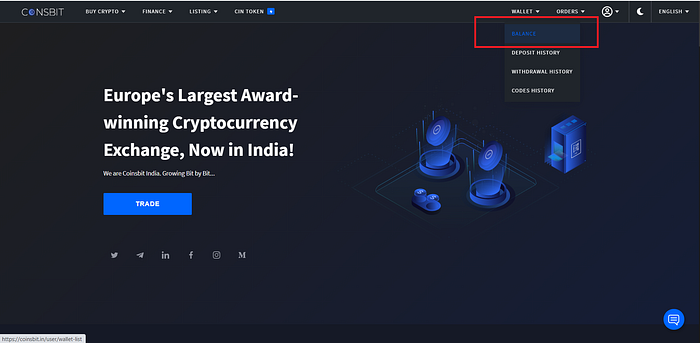
2. Click on the ‘Deposit’ tab > Select the coin/token you want to Deposit in the dropdown menu > Scan or copy the address
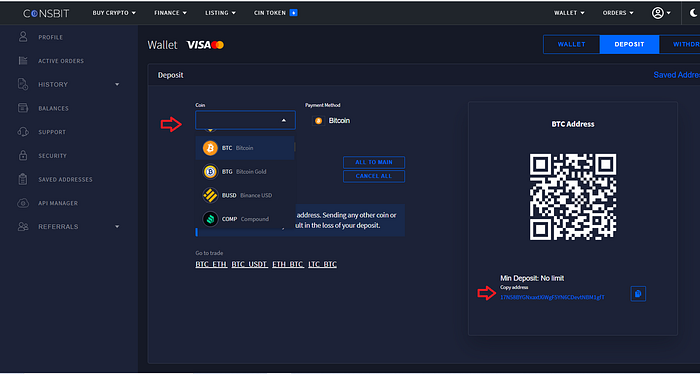
What Coins can I deposit?
ERC-20 deposits are live.
Cryptocurrency deposits: BTC
Going live soon: BCH, BUSD, COMP, KNC, LTC, PAX, REN, RSR, SNX, SUSHI, TUSD, UNI, USDC, USDT, WBTC, YFI.
INR deposits are also set to be live soon.
How to Trade on Coinsbit India?
- Once you have received your BTC funds, head to Wallet and from the drop-down menu click on Balance. Once on that page, you will be able to see that your BTC balance is displayed under Main. This means your Bitcoin is in your main wallet and needs to be transferred to your trading wallet.
- To transfer your tokens from main to trading wallet just click on the trade button (two arrows), click on To Trade.
- Once done, you can then go click on the Trade button on the home page to start trading. The process is similar for all crypto deposits to your account, just make sure you have selected the right wallet for your deposit.
How to Withdraw your funds?
Withdrawing your funds from Coinsbit India is as easy as depositing them. Here’s how:
- Go to the ‘Wallet’ tab at the top right > Select the ‘Balance’ tab from the dropdown menu.
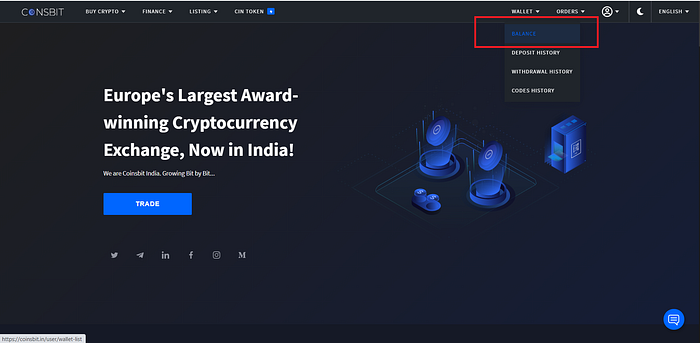
2. Select the coin/token you want to Withdraw in the dropdown menu > Paste the address and enter the amount you want to withdraw > Click ‘Withdraw’.
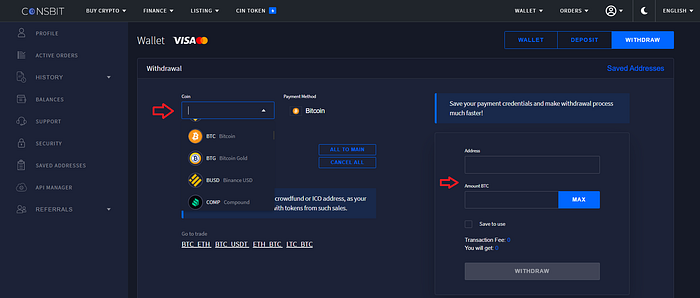
3. Check your registered e-mail account to confirm the withdrawal request and it’s done!
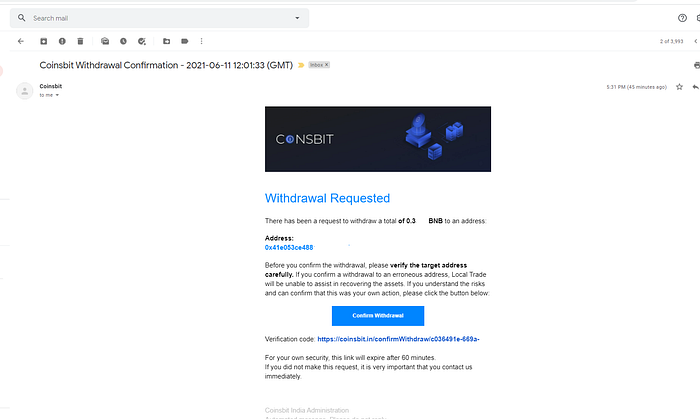
**Please be careful when entering the withdrawal address, funds withdrawn to the wrong address cannot be recovered.**
Important Reminder: We advise all users to enable two-factor authentication for their Coinsbit India accounts for maximum security.
How to use CIN Tokens to pay as a trading fee — A Step by Step Guide
About Coinsbit
Coinsbit India is a peer-to-peer crypto trading platform connecting buyers with sellers which are powered by Europe’s largest and award-winning cryptocurrency exchange. Coinsbit. in aims to bring a professional, smooth, easy, and highly liquid Crypto platform in India delivering a superior user experience.
Disclaimer: Cryptocurrencies are volatile and investments in them are risky. We advise you to do thorough research before investing.



