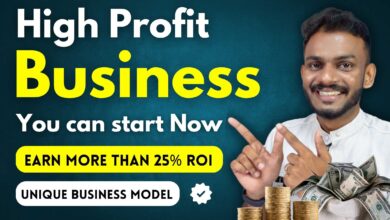How to sell digital products on DPD
DPD is an e-commerce platform that provides a simple and easy-to-use platform for selling digital products online. Digital products are products that are delivered electronically, such as e-books, music, videos, software, and other digital content.
498 Digital Product Ideas eBook
In this article, we will discuss how to sell digital products on DPD.
- Sign up for DPD
The first step to selling digital products on DPD is to sign up for an account. You can sign up for a DPD account on their website. Once you have signed up for an account, you will be prompted to set up your store and add your products.
- Set up your store
After signing up for a DPD account, you will need to set up your store. You can customize your store by adding your logo, customizing the colors, and adding your product categories.
Ready Made Digital Store with 100 Products
DPD also provides various store themes to choose from to make your store look professional and appealing.
- Add your products
Once your store is set up, you can start adding your products. To add a product, click on the “Add Product” button, and you will be prompted to enter product information, such as the name, description, price, and file upload.
498 Digital Product Ideas eBook
You can also choose the product type, such as an e-book, software, or music.
- Upload your files
When you add a product, you will also need to upload the files associated with the product. You can upload the files directly from your computer or link to a file that is hosted elsewhere. DPD supports various file formats, including PDFs, MP3s, and ZIP files.
- Set up your payment gateway
To sell your digital products, you will need to set up your payment gateway. DPD integrates with various payment gateways, including PayPal and Stripe, which makes it easy for you to accept payments from customers. You can set up your payment gateway by linking your DPD account to your payment gateway account.
- Promote your products
After setting up your store and adding your products, you will need to promote your products to attract customers. DPD provides various marketing tools to help you promote your products, such as social media sharing, email marketing, and discount codes.
Ready Made Digital Store with 100 Products
You can also use your own marketing channels, such as social media platforms and email newsletters, to promote your products.
- Manage your orders
DPD provides an easy-to-use dashboard that enables you to manage your orders, track your sales, and view your customer data. You can view your order history, download customer data, and manage your product inventory from the dashboard.
Conclusion
DPD is an excellent platform for selling digital products online. With its user-friendly interface and various features, it makes it easy for sellers to set up their store, add their products, and manage their orders. By following these steps, you can easily sell your digital products on DPD and start earning money online.