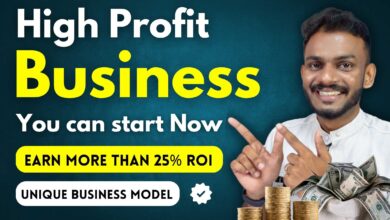How to Use Google Ads For Your Online Business
In the world of online advertising, Google Ads is one of the most powerful tools available to businesses of all sizes. With the ability to target specific audiences, track results, and adjust campaigns in real-time, Google Ads can help businesses increase their online visibility, drive traffic to their website, and ultimately boost sales and revenue.
Google AdSense Mastery Course
If you’re new to Google Ads or looking to improve your current campaigns, here’s a step-by-step guide on how to use Google Ads for your online business:
1. Set up a Google Ads account
The first step to using Google Ads is to set up an account. To do this, visit the Google Ads website and click on the “Start now” button. From there, you’ll be asked to enter your business name, website, and other basic information. Once you’ve completed the setup process, you’ll have access to your Google Ads dashboard, where you can create and manage your campaigns.
2. Identify your target audience
Before you create your first Google Ads campaign, it’s important to identify your target audience. This will help you create ads that are more likely to resonate with your target market and drive conversions. Start by considering the demographics of your ideal customer, such as age, gender, location, and interests. You can use this information to create targeted campaigns that are more likely to reach your desired audience.
Google AdSense Mastery Course
3. Choose your keywords
Keywords are the search terms that trigger your ads to appear on Google. It’s important to choose keywords that are relevant to your business and your target audience. Google Ads offers a Keyword Planner tool that can help you identify relevant keywords and estimate their search volume and potential cost. You can also use negative keywords to exclude certain search terms that aren’t relevant to your business.
4. Create your ad copy
Once you’ve identified your target audience and chosen your keywords, it’s time to create your ad copy. Your ad copy should be clear, concise, and compelling, with a strong call to action that encourages users to click on your ad. You’ll also need to choose the format of your ad, such as text, image, or video, and select the placement options, such as search or display ads.
5. Set your budget
One of the most important aspects of using Google Ads is setting your budget. You can choose to pay per click (PPC), where you only pay when someone clicks on your ad, or pay per impression (CPM), where you pay for every 1,000 times your ad is displayed. It’s important to set a budget that you’re comfortable with and monitor your spending to ensure you’re not overspending on your campaigns.
Google AdSense Mastery Course
6. Monitor and optimize your campaigns
Once your campaigns are live, it’s important to monitor and optimize your performance. Google Ads offers a range of metrics that you can track, such as click-through rate (CTR), cost per click (CPC), and conversion rate. Use this data to identify areas where you can improve your campaigns, such as adjusting your keywords, ad copy, or targeting options. Continuously monitoring and optimizing your campaigns is essential to achieving the best possible results.
7. Retarget your audience
Retargeting is a powerful strategy that allows you to target users who have already interacted with your website or ads. By retargeting these users with relevant ads, you can increase the likelihood of conversion and drive more sales. Google Ads offers a range of retargeting options, such as targeting users who have abandoned their shopping cart or visited specific pages on your website.
8. Experiment with different ad formats
Finally, it’s important to experiment with different ad formats to see what works best for your business. Google Ads offers a range of ad formats, such as text, image, video, and shopping ads. By testing different formats and tracking your results, you can identify which formats are most effective for reaching your target audience and driving conversions.
Google AdSense Mastery Course
In addition to these steps, there are a few best practices to keep in mind when using Google Ads for your online business:
- Focus on relevance: Make sure your ads and landing pages are relevant to your target audience and the keywords you’re targeting. This will increase the likelihood of users clicking on your ads and converting.
- Use ad extensions: Ad extensions, such as sitelinks, callouts, and reviews, can help make your ads more compelling and provide additional information to users.
- Track your results: Use Google Analytics or other tracking tools to monitor your performance and identify areas for improvement. This will help you optimize your campaigns and achieve better results over time.
Overall, Google Ads can be a powerful tool for driving traffic and sales to your online business. By following these steps and best practices, you can create effective campaigns that reach your target audience, generate leads, and ultimately drive revenue.