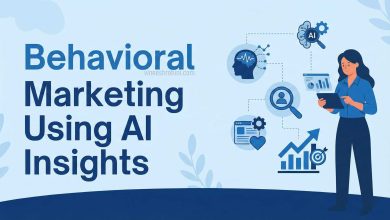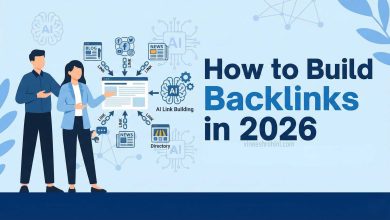Best Tools for Social Media Scheduling : Comprehensive Guide 2025
Tools for Social Media Scheduling : In the fast-paced world of digital marketing, social media scheduling tools have become essential for managing content effectively, improving engagement, saving time, and ensuring consistency across multiple platforms. As we step deeper into 2025, the need for intelligent automation, AI-powered scheduling, and data-driven optimization in social media strategies is stronger than ever.
Table of Contents
This comprehensive guide explores the best tools for social media scheduling in 2025, their key features, benefits, pricing, and how to choose the right platform for your business or personal brand.
Why Social Media Scheduling Matters in 2025

With the explosion of content formats—Reels, Shorts, carousels, threads, polls, livestreams—social media managers, influencers, and brands are overwhelmed. Real-time posting isn’t scalable or efficient anymore. Here’s why using a social media scheduler in 2025 is a must:
- Time Efficiency: Batch-creating and scheduling posts allows creators and marketers to focus on engagement, growth, and sales.
- Consistency: Consistent posting schedules increase reach and algorithmic visibility across platforms.
- Multichannel Publishing: Most tools support cross-platform scheduling for Instagram, FB, Twitter (X), LinkedIn, TikTok, Pinterest, and YT.
- Analytics & Optimization: Get performance reports to optimize your posting strategy.
- Team Collaboration: Assign roles, create approval workflows, and centralize assets in one place.
Top Features to Look for in a Social Media Scheduling Tool
Before choosing a platform, consider these must-have features:
- Multi-platform support (IG, FB, Twitter/X, LinkedIn, TikTok, YouTube, Pinterest)
- Content calendar with drag-and-drop interface
- Auto-publishing capabilities with first comment for hashtags
- AI caption generators and image recommendations
- Best time to post recommendations
- Analytics dashboard
- Hashtag libraries and content reuse
- Team roles and user permissions
- Mobile app support
- Integration with Canva, Google Drive, Dropbox
Also Read : Best Times to Post on Social Media in India
Top Social Media Scheduling Tools in 2025
1. Buffer
Best for: Beginners and small businesses
Platforms: Insta, FB, Twitter/X, LinkedIn, Pinterest, TikTok
Key Features:
- Simple drag-and-drop calendar
- AI Assistant for captions and ideas
- Built-in engagement inbox
- Team collaboration features
- Visual preview for Instagram and Reels
Pricing: Free for 3 channels; Paid plans from $6/month per channel
Why It’s Great in 2025: Buffer’s clean interface and improved AI capabilities make it ideal for solo creators and small teams.
2. Hootsuite
Best for: Enterprises and agencies
Platforms: Insta, FB, Twitter/X, LinkedIn, YT, Pinterest, TikTok
Key Features:
- Advanced analytics and custom reports
- Social listening and trend tracking
- Team collaboration with roles and approvals
- Best time to publish suggestions
- Bulk scheduling
Pricing: Starts at $99/month
Why It’s Great in 2025: Hootsuite remains the go-to for large-scale operations, especially with its enterprise integrations and security.
3. Later
Best for: Instagram and TikTok-first brands
Platforms: Insta, FB, Twitter/X, Pinterest, TikTok, LinkedIn
Key Features:
- Visual content calendar
- Link in bio tools
- AI-based hashtag suggestions
- Performance-based time optimization
- First comment scheduling
Pricing: Free for 1 user; Paid plans from $25/month
Why It’s Great in 2025: Later has heavily focused on visuals, Instagram Reels, and TikTok scheduling, making it ideal for influencer and D2C content.
4. SocialBee
Best for: Evergreen content and freelancers
Platforms: FB, Insta, Twitter/X, LinkedIn, Pinterest, TikTok, Google Business Profile
Key Features:
- Category-based post recycling
- Custom URL shorteners
- AI assistant for content creation
- Import and curate content feeds
Pricing: From $29/month
Why It’s Great in 2025: Its content categorization feature is perfect for marketers who want to recycle posts intelligently.
5. Metricool
Best for: Analytics-heavy social media scheduling
Platforms: Insta, Twitter/X, FB, TikTok, Pinterest, YT, LinkedIn
Key Features:
- Unified analytics dashboard
- Competitor tracking
- Blog and ad campaign integration
- TikTok scheduling with automatic posting
Pricing: Free plan; Paid plans start from $18/month
Why It’s Great in 2025: With real-time analytics and ad data integration, Metricool gives complete campaign visibility.
6. Publer
Best for: Solopreneurs and affordability
Platforms: FB, Insta, LinkedIn, Twitter/X, TikTok, Pinterest, YT
Key Features:
- Auto RSS feed posting
- Canva integration
- Watermark and signature automation
- Custom time zones per post
Pricing: Free basic plan; Pro plans start at $12/month
Why It’s Great in 2025: Budget-friendly with powerful features like auto watermarking and AI content writing.
7. CoSchedule

Best for: Marketing teams and bloggers
Platforms: FB, Twitter/X, Insta, LinkedIn, Pinterest
Key Features:
- Unified marketing calendar
- Blog and email campaign planning
- Headline Analyzer
- Best Time Scheduler
Pricing: From $29/month
Why It’s Great in 2025: Ideal for content-driven brands who want to align social, blog, and email content calendars.
8. Planable
Best for: Team collaboration and content approval
Platforms: FB, Twitter/X, Insta, LinkedIn, TikTok
Key Features:
- Real-time team collaboration
- Client approval system
- Visual mock-ups
- Calendar filters and feedback tools
Pricing: Free for 1 workspace; Pro starts at $13/month
Why It’s Great in 2025: Streamlines agency-client communication, with comments and approval flows embedded into each post.
9. Zoho Social
Best for: SMBs and CRM integration
Platforms: FB, Twitter/X, LinkedIn, Insta, Pinterest, TikTok
Key Features:
- Zoho CRM and Zoho Desk integration
- Bulk scheduling
- Smart queues and repeat post schedules
- Brand monitoring and response
Pricing: From ₹720/month
Why It’s Great in 2025: For businesses using Zoho’s suite, Zoho Social becomes a powerful unified marketing platform.
10. Sprout Social
Best for: Agencies and advanced reporting
Platforms: Instagram, FB, Twitter/X, LinkedIn, YT, TikTok
Key Features:
- In-depth analytics and ROI tracking
- Smart inbox for managing DMs and comments
- Team task assignments
- Approval workflows
Pricing: From $249/month
Why It’s Great in 2025: Its enterprise-grade analytics and CRM features make it ideal for data-driven agencies.
Free Social Media Scheduling Tools in 2025
If you’re just starting out or on a tight budget, here are free tools you can explore:
- Creator Studio (Meta): Free native tool for FB and Insta scheduling.
- TweetDeck: For scheduling on Twitter/X.
- Canva Content Planner: Schedule posts directly from Canva.
- Buffer Free Plan: Allows 3 channels with limited posts.
- Metricool Free Plan: Access analytics and limited scheduling.
AI & Automation in Social Media Scheduling (2025 Trends)
The rise of AI-powered social media management tools has revolutionized scheduling in 2025. Here’s what to expect:
- AI Caption Generators that match tone, audience, and platform (Jasper, Writesonic, Copy.ai).
- Automated Hashtag Suggestion Engines based on trending and niche-specific tags.
- AI Posting Time Optimization using historical engagement data.
- Auto Content Repurposing from long-form to short-form formats using tools like Repurpose.io.
- Predictive Performance suggestions on when and what to post.
How to Choose the Best Scheduling Tool for You
Ask yourself:
- What platforms do I post on most often?
- Do I need approval flows or team collaboration?
- How important are analytics and reports to me?
- What’s my monthly budget?
- Do I post mostly visuals, text, or videos?
- Do I need AI captioning, best time to post suggestions, or hashtag libraries?
Use the answers to map your priorities and match them with the tool’s offerings.
Tips for Using Social Media Scheduling Tools Effectively
- Batch Create Content: Plan and design content for 2–4 weeks in one sitting.
- Use a Brand Voice Guide: Keep your tone consistent across posts and platforms.
- A/B Test Your Posts: Test variations of captions, images, and post timings.
- Use Insights for Optimization: Double down on posts that perform well.
- Always Preview Posts: Especially for platforms like Instagram, where grid and formatting matter.
- Monitor Real-Time Engagement: Schedule doesn’t mean forget. Reply to comments and DMs promptly.
- Don’t Over-Automate: Human touch and personalization still matter.
- Track Hashtag Performance: Most tools allow hashtag tracking—use it to improve reach.
Tools for Social Media Scheduling – Conclusion

In 2025, managing multiple social media accounts without a scheduling tool is nearly impossible if you want to grow consistently, stay organized, and maintain brand identity. Whether you’re a solo content creator, a growing startup, or a large-scale digital agency, the right social media scheduling tool can significantly enhance your productivity, analytics, and content strategy.
Buy Now : Professional Digital Marketing Course
From free options like Buffer and Canva to powerful enterprise-level platforms like Sprout Social and Hootsuite, there’s a tool for every need and budget. With the integration of AI, automation, and data-backed insights, these tools are no longer just about posting—they are your partners in building a successful digital presence in 2025 and beyond.
Disclaimer: The tools and pricing mentioned in this article are accurate as of 2025 but may change over time. Always check the official websites for the latest features and offers.
Keywords : Tools for Social Media Scheduling – Tools for Social Media Scheduling 2025 – Tools for Social Media Scheduling Guide