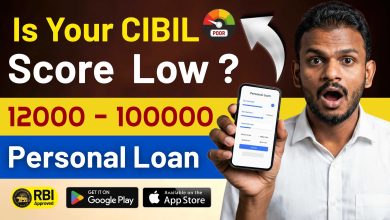How to Do UPI Payments Without Internet in 2025: A Comprehensive Guide
UPI Payments Without Internet : Digital payments in India have witnessed a transformative shift, especially with the rise of UPI (Unified Payments Interface). Known for its simplicity and speed, UPI has become the go-to option for millions to send and receive money instantly using mobile internet. However, what if you’re in an area with no internet access or using a feature phone that doesn’t support apps? Can you still make UPI payments without internet?
Table of Contents
The answer is a resounding yes. With the *99# USSD-based UPI service launched by the National Payments Corporation of India (NPCI), anyone can make secure UPI transactions without needing internet connectivity or even a smartphone. This innovative service is a game-changer for rural users, senior citizens, and those who face regular network or data issues.
This blog will serve as your detailed guide on how to use UPI without internet, how to register for the *99# service, the steps to transfer money offline, limitations of this method, and safety tips to ensure secure transactions.
What is *99# UPI Service?

*99# is a USSD (Unstructured Supplementary Service Data) based service that allows you to access UPI features without internet or mobile apps. It was launched by NPCI in collaboration with telecom operators and banks to make digital payments accessible to every Indian, especially those using feature phones or living in remote areas.
By simply dialing *99# on your mobile phone, a menu-driven interface appears, offering options such as sending money, requesting money, checking balance, viewing transaction history, and managing your UPI PIN. This system works 24/7 and across all GSM networks.
Why Use UPI Without Internet?
While mobile internet is widespread, it still isn’t available to everyone consistently. Here’s why the *99# service is important:
- Ideal for rural areas with low or no data connectivity
- Works on all mobile phones, including feature phones
- No dependency on mobile apps or smartphones
- Quick access to essential banking services anywhere, anytime
- Useful in emergencies when internet is unavailable
This makes the *99# UPI service a critical step in India’s journey toward financial inclusion.
Read more: Loan Rejection Reasons and How to Fix Them ? : Comprehensive Guide 2025
How to Register for Offline UPI via *99#
Before you can begin using offline UPI payments, you must register and link your bank account. Here’s a step-by-step guide to activate this service:
Step 1: Link Your Bank Account
Ensure your mobile number is registered with your bank account. This is crucial, as the USSD system uses your mobile number to identify your bank details.
Step 2: Dial *99# on Your Phone
Open your phone’s dialer and type *99#, then press the call button.
Step 3: Select Language
You’ll be asked to select your preferred language from a list—Hindi, English, and regional options are available.
Step 4: Choose or Enter Your Bank Details
Select your bank from a list or enter required details like IFSC code or account information to link your bank account with your mobile number.
Step 5: Verify with Debit Card
For secure access, you will need to enter the last 6 digits of your debit card and its expiry date to complete the registration.
Step 6: Set UPI PIN
If you haven’t already set a UPI PIN, you’ll be prompted to create one. This PIN will be used for all transactions.
Once you complete these steps, you’re ready to use UPI services without internet.
How to Make UPI Payments Without Internet: Step-by-Step Process

Once registered, follow these steps to send money using the *99# offline method:
Step 1: Dial *99#
Use the dialer on your mobile and call *99#.
Step 2: Choose ‘Send Money’
From the menu that appears, press 1 to send money.
Step 3: Choose Transfer Method
You’ll be presented with different options:
- Press 1 to send to a mobile number
- Press 2 to send to a UPI ID
- Press 3 to send to a bank account (enter IFSC and account number)
Step 4: Enter Recipient Details
Type in the recipient’s mobile number, UPI ID, or bank account number as per your selected option.
Step 5: Enter the Amount
Input the amount you wish to send.
Step 6: Enter Your UPI PIN
Confirm the payment by entering your UPI PIN.
You will receive a confirmation message with the transaction ID and status.
Other Features Available via *99#
Besides sending money, *99# allows users to access several other banking functions:
- Request Money – Ask someone to transfer money to you
- Check Balance – View your bank account balance instantly
- Transaction History – Review the last few UPI transactions
- Change UPI PIN – Securely update your PIN at any time
- My Profile – View your UPI ID and account details
These options offer a complete mobile banking experience without needing internet.
Transaction Limits and Restrictions
While the *99# service is practical and user-friendly, it comes with certain limitations for security and regulatory compliance:
- Maximum Transaction Limit: ₹5,000 per transaction
- Daily Limit: ₹10,000 or 20 transactions per day (whichever is earlier)
- SIM Restriction: Only works on the SIM linked to your bank account
- Bank-Specific Limits: Some banks may set even lower daily transaction caps
These restrictions help prevent misuse and ensure safe money transfers.
Is the *99# UPI Service Free?
Most telecom providers charge a minimal fee (₹0.50 per USSD session). However, some banks or plans may offer it for free. It’s advisable to check with your mobile operator or bank to know about applicable charges.
Safety Tips for Using UPI Without Internet
Although the *99# service is protected by UPI PIN encryption, users must follow best practices for secure transactions:
- Never Share Your UPI PIN: Your PIN is like your ATM password—keep it private.
- Double-Check Recipient Details: Always verify the mobile number or UPI ID before confirming.
- Use Only Your Own Device: Avoid using someone else’s phone for UPI payments.
- Lock or Block Lost Devices: If your phone is lost or stolen, block the SIM immediately to prevent misuse.
- Avoid Public Sharing: Don’t share screenshots or transaction IDs on public platforms.
These precautions will help you stay protected from fraud or unauthorized transactions.
Who Can Benefit Most from Offline UPI?
The *99# service is designed to benefit a wide range of users:
- Rural Populations – Where smartphone usage and internet access are low
- Senior Citizens – Who may not be comfortable using apps
- Small Vendors – Who rely on quick payments but use basic phones
- Emergency Situations – During network failure or natural disasters
By bridging the gap between digital services and under-connected regions, *99# plays a crucial role in inclusive banking.
Advantages of Using *99# UPI Service
- No need for internet or smartphone
- Works on all GSM mobile phones
- Available 24/7, including holidays
- Multiple language support
- Secure with UPI PIN authentication
- Supported by all major banks and mobile networks
Limitations of *99# Offline UPI
- Limited daily transaction cap
- USSD session may expire quickly (time-limited screen)
- Not supported on CDMA or inactive SIM cards
- Requires basic understanding of menu navigation
- Session fees may apply depending on your mobile plan
Conclusion : Why *99# UPI Service Is a Game-Changer

The *99# service is not just an alternative to app-based UPI—it’s a powerful tool to bring digital banking to everyone, regardless of internet connectivity or phone type. It aligns perfectly with India’s mission of financial inclusion by empowering every citizen to access basic banking services from the comfort of their mobile keypad.
Buy Now : Ecommerce Startup Course
As digital transactions continue to grow, knowing how to make UPI payments without internet could be incredibly useful—not just in emergencies, but as a habit for secure, efficient, and inclusive financial management.
Disclaimer
This article is for informational purposes only. UPI services and features may vary by bank or telecom provider. Please verify details with official sources before making any financial decisions. We are not responsible for any loss or errors. The views in this post are based on personal research and are not affiliated with NPCI or any bank. Always consult official platforms for the latest updates and accurate guidance.
Keywords: UPI Payments Without Internet – UPI Payments Without Internet now