Google Ads Status Eligible – Google Ads Eligible vs. Approved – Guide 2023, 24
Google Ads Status Eligible
While the disparity between Google Ads Status Eligible and approval may appear subtle at first glance, the distinction holds far more significance than meets the eye.
If you believe that simply entering your credit card information, choosing keywords, crafting an ad, and pressing “go” signifies readiness, you might need to reconsider.
The gap between being eligible for Google Ads and actually getting approved is substantial, and that’s precisely the focal point of our discussion in the following sections!
What is Google Ads Status Eligible?
When your Google Ads status is marked as eligible, it indicates that your ad is active, yet it undergoes a thorough review process before receiving final approval.
Typically, this review is completed within a 24-hour timeframe. Monitoring the status column in the statistics table allows you to keep tabs on the progress of your ads.
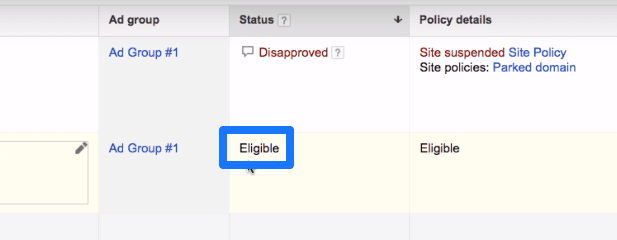
Google assures advertisers that if the review process extends beyond two business days, reaching out to them is a viable option.
During this initial stage, Google automatically places your ads in a learning phase, especially if they are new. Notably, you have the ability to run and accrue impressions for your ads while they undergo review. This implies that, in certain scenarios, your ads may be visible.
However, it’s crucial to recognize that during this period, your ads remain susceptible to disapproval by Google. Therefore, a degree of vigilance is warranted until the review process is successfully concluded.
What is Approved status in Google Ads?
Achieving an “Approved” status in Google Ads is a crucial milestone in the advertising process. While obtaining approval may pose challenges, the typical timeframe for this process is within 24 hours, though it can occasionally extend to several days.
Once your ads receive approval, they gain the green light to go live. This means your ads are now active and eligible to be displayed across all applicable Google networks and partner sites. The approval signifies that your ad content aligns with Google’s guidelines and policies, ensuring that it meets the necessary criteria for visibility.
The swift transition from the approval stage to activation allows advertisers to promptly leverage their campaigns, reaching a wider audience and maximizing the potential impact of their ads. The “Approved” status, therefore, marks the successful culmination of the review process, ushering in the opportunity for increased visibility and engagement.
Google ads Eligible vs Approved
When your ads are eligible, it means that your ads are shown only to certain audiences but they’re not yet approved or cannot run at their full potential.
At this stage, your ads are going through the reviewing process and your ads may or not get approval.
Tips to Get It Approved Quickly
Navigating the intricate landscape of Google Ads requires a strategic approach, especially when it comes to securing swift approval for your advertisements. Understanding the nuances between Google Ads eligibility and approval is essential for marketers aiming to expedite the activation of their campaigns. In this comprehensive guide, we will explore proven strategies and best practices to ensure a seamless and rapid approval process. Now that we’ve distinguished between Google Ads Status Eligible and approved, let’s delve into sure-fire ways to streamline the approval of your ads.
- Prohibited Content: The Keystone of Approval
At the forefront of our strategy is the meticulous avoidance of prohibited content. Google maintains strict guidelines, particularly disapproving of counterfeit goods and certain products. From drugs and fireworks to weapons and tobacco-based substances, the list is extensive. Any attempt to engage in dishonest practices, such as hacking instructions or software, is a direct route to ad disapproval. By steering clear of prohibited content, advertisers lay a solid foundation for a smooth approval process.
- Prohibited Practices: Navigating the Google Disapproval Minefield
Google’s disdain for prohibited practices is evident in its guidelines. Misrepresentation, data sale, and network abuse are prime examples of practices that can lead to ad disapproval. The manipulation of social endorsements or the abuse of ad networks is strictly prohibited. Advertisers must also ensure the use of a secure server during checkout, with an SSL certificate being a prerequisite for direct sales from a website. By adhering to ethical and secure practices, advertisers pave the way for Google’s approval.
- Navigating Restricted Items: Understanding Industry-Specific Restrictions
The approval journey takes a nuanced turn when it comes to advertising restricted content. Google imposes restrictions on advertising alcohol, legal services, healthcare, and political content. Each industry has its unique set of restrictions, demanding careful consideration of the content used in ads. Advertisers must stay vigilant and informed about industry-specific guidelines to avoid pitfalls during the approval process.
- The Importance of Pre-Planning: Winning Google Ads with Strategic Steps
The key to securing Google Ads approval quickly lies in meticulous pre-planning. Before creating an ad, advertisers must thoroughly analyze and ensure compliance with content guidelines, prohibited items, and practices. By integrating these considerations into the ad creation process, advertisers can streamline their campaigns for prompt approval.
In the dynamic realm of digital advertising, mastering the Google Ads approval process is a critical skill for marketers. The distinction between eligibility and approval is not merely semantic; it shapes the trajectory of a campaign’s success. By steering clear of prohibited content and practices, navigating industry-specific restrictions, and adopting a pre-planned approach, advertisers can expedite the approval of their Google Ads. This comprehensive guide equips marketers with the knowledge and strategies needed to navigate the intricacies of the approval process successfully. As the digital landscape continues to evolve, staying abreast of Google’s guidelines and proactively addressing potential pitfalls ensures a competitive edge in the world of online advertising.
Maximizing ROI: A Deep Dive into How PPC Signal Transforms the Management and Optimization of Approved Ads
Navigating the intricate landscape of Google Ads campaigns can be overwhelming, especially when dealing with multiple campaigns across various accounts. The challenge lies in efficiently monitoring and optimizing each campaign to ensure maximum return on investment (ROI). Enter PPC Signal, a cutting-edge tool leveraging Artificial Intelligence (AI) and Machine Learning (ML) to revolutionize the management and optimization of approved ads. In this comprehensive exploration, we will unravel the intricate workings of PPC Signal, demonstrating how it empowers advertisers to gain valuable insights, identify anomalies, and take proactive measures to enhance campaign performance and achieve marketing goals.
- The Challenge of Campaign Oversight in Google Ads:
Managing multiple campaigns within Google Ads poses a significant challenge, with advertisers often struggling to keep a vigilant eye on each one. This challenge becomes more pronounced as the scale of advertising efforts increases. PPC Signal emerges as a solution to this dilemma, offering a centralized platform equipped with AI and ML capabilities to streamline campaign data management.
- Utilizing Metrics for Informed Decision-Making:
PPC Signal simplifies the complex task of campaign oversight by allowing advertisers to focus on key metrics that matter most to their objectives. For instance, tracking clicks is a fundamental metric to gauge customer interest. Through the platform’s intuitive interface, advertisers can effortlessly navigate to the clicks metric, gaining immediate insights into the performance of their ads. This streamlined approach facilitates quick decision-making based on real-time data.
- Exploring Anomalies and Gaining Deeper Insights:
Beyond basic metric tracking, PPC Signal offers an “Explore” feature, enabling advertisers to delve deeper into campaign data and identify anomalies. This becomes particularly crucial when clicks are increasing rapidly while conversions are on the decline. Such insights signal a potential issue with the ad’s effectiveness in converting clicks into meaningful actions. The platform empowers advertisers to proactively address these anomalies, ensuring campaigns align with overarching business objectives.
Your coupon code is hiding inside this button

- Graphical and Tabular Data Views: A Comprehensive Analysis:
PPC Signal provides a multi-faceted approach to data analysis, allowing advertisers to view campaign performance through graphical and tabular representations. The graphical view offers a visual representation of trends and patterns, making it easier to discern performance shifts. Meanwhile, the tabular format provides a detailed breakdown of data, offering a comprehensive understanding of each campaign’s nuances. This dual-view approach equips advertisers with versatile tools for in-depth analysis and decision-making.
- Taking Action Based on Automated Signals:
One of the most potent features of PPC Signal is its ability to generate automated signals based on campaign performance. For instance, if the tool detects a decline in conversions despite an increase in clicks, it automatically signals that adjustments are needed. This proactive approach empowers advertisers to take immediate action, whether it involves optimizing ad content, adjusting bidding strategies, or refining targeting parameters. The result is a dynamic and responsive advertising strategy that adapts to changing market dynamics.
- Optimizing Approved Ads for Maximum Impact:
The ultimate goal of using PPC Signal is to optimize approved ads for maximum impact. By swiftly identifying and addressing issues, advertisers can refine their campaigns to better resonate with their target audience. If clicks are not translating into meaningful interactions, adjustments can be made to improve ad quality, messaging, or targeting. This iterative optimization process positions advertisers to continually enhance their approved ads, aligning them with evolving market demands.
- Proactive Budget Management:
PPC Signal not only aids in optimizing ad content but also facilitates proactive budget management. Automated signals alert advertisers to potential budget drains or inefficient spending, allowing for prompt adjustments. This feature ensures that ad budgets are allocated judiciously, maximizing the ROI for each campaign. The tool serves as a financial guardian, preventing unnecessary expenditure and fostering fiscal responsibility in advertising endeavors.
- Strategic Business Improvements:
Beyond immediate campaign adjustments, PPC Signal serves as a catalyst for strategic business improvements. The insights gained from the platform’s analytics can inform broader business strategies. Whether it’s refining product offerings, tailoring messaging to specific customer segments, or identifying untapped market opportunities, PPC Signal becomes a valuable asset in shaping the overarching business landscape.
- Achieving Marketing Goals with Informed Decision-Making:
In the dynamic and competitive realm of digital advertising, achieving marketing goals requires not only well-crafted ads but also informed decision-making. PPC Signal serves as a trusted ally, arming advertisers with the tools and insights needed to navigate the ever-changing landscape. By aligning campaigns with business objectives and swiftly responding to emerging trends, advertisers can propel their marketing initiatives towards success.
How long does Google Ads take to approve?
The typical timeframe for Google Ads to complete the review of an ad is one business day. In certain cases where a more in-depth analysis is needed, the review process may extend beyond this timeframe. If your ad remains under review for more than two full business days, it is advisable to reach out to Google Ads for further assistance.
Does eligible mean approved in Google Ads?
When your Google campaigns indicate an “Eligible” status, it signals their active state. However, when in the “Qualifying (Learning)” phase, it suggests that your campaign has recently been created or modified within the new configuration period. Consequently, Google requires a duration to fine-tune its bidding strategy in response to these changes.
What does eligible status mean on Google Ads?
Ads that receive a “Running” status are considered successful after undergoing reviews and are active during the designated period. These ads are eligible to be displayed to any audience as long as they adhere to Google Ads policies. To qualify, ads must strictly adhere to the guidelines set forth by Google Ads.
Effective Ways to Optimize Your Google Ads Campaigns
I. Understanding the Fundamentals of Google Ads
Before diving into the specifics of optimization, it is crucial to have a solid grasp of the foundational principles of Google Ads. These fundamentals serve as the building blocks for successful campaign optimization.
1.1 Keyword Research and Selection
One of the primary factors that determine the success of your Google Ads campaign is keyword selection. Conduct thorough keyword research to identify the phrases and terms that are most relevant to your business. Utilize tools like Google’s Keyword Planner to discover high-traffic keywords with reasonable competition. Be sure to select keywords that align with your campaign objectives and target audience.
1.2 Ad Copywriting
Compelling ad copy is essential to grab the attention of your audience and encourage them to click on your ads. Craft concise and relevant ad copy that highlights the unique selling points of your products or services. Incorporate keywords into your ad text to increase relevancy and quality score, which directly impacts ad ranking and cost-per-click (CPC).
Also Read….. The 20 Most Expensive Keywords in Google Ads
1.3 Campaign Structure
Organizing your Google Ads campaigns and ad groups in a logical and structured manner is crucial. Create campaigns that align with your business goals, such as promoting specific products or services. Within each campaign, set up ad groups that focus on related keywords and ad variations. A well-structured campaign makes it easier to manage and optimize your ads effectively.
II. Data-Driven Optimization Techniques
Optimizing Google Ads campaigns requires a data-driven approach. Regularly analyze campaign performance data to identify areas for improvement and implement changes accordingly.
2.1 A/B Testing
A/B testing, also known as split testing, is a powerful technique to optimize ad elements such as headlines, ad copy, and call-to-action buttons. Create multiple versions of your ads, and run them simultaneously to determine which variations perform best. By continually refining your ads through A/B testing, you can increase click-through rates (CTR) and conversion rates.
2.2 Conversion Tracking
Effective campaign optimization relies on accurate conversion tracking. Implement conversion tracking tags on your website to monitor actions that align with your campaign objectives, such as form submissions or product purchases. Analyzing conversion data enables you to allocate budget to the most successful keywords and ad groups.
2.3 Quality Score Management
Google assigns a Quality Score to each keyword in your campaign, which influences ad placement and CPC. The Quality Score is determined by factors like ad relevance, CTR, and landing page experience. Continuously work on improving your Quality Scores by refining ad copy, using relevant keywords, and enhancing the user experience on your landing pages.
III. Budget Management and Bidding Strategies
Effectively managing your budget and bidding strategies is crucial to ensure that your Google Ads campaign remains cost-effective while delivering desired results
3.1 Budget Allocation
Carefully allocate your budget across campaigns and ad groups based on their performance. Allocate more budget to high-performing campaigns that deliver a strong return on investment (ROI). Conversely, consider reducing or pausing spending on underperforming campaigns to reallocate funds to more promising areas.
3.2 Bid Strategy Selection
Google Ads offers various bidding strategies, including manual CPC, automated bidding, and target ROAS (Return on Ad Spend). Choose a bid strategy that aligns with your campaign goals and budget. Automated bidding strategies, like Maximize Clicks or Target CPA, use machine learning to optimize bids in real-time, potentially improving campaign performance.
IV. Ad Extensions and Ad Formats
Enhancing your ads with extensions and utilizing various ad formats can make your ads more informative and engaging, ultimately driving higher CTR and conversions.
4.1 Sitelink Extensions
Sitelink extensions allow you to add additional links to specific pages on your website within your ad. This provides users with more options to explore your website, increasing the chances of finding relevant information and taking desired actions.
4.2 Callout Extensions
Callout extensions enable you to highlight key selling points or benefits of your products or services. These short, descriptive phrases can help your ads stand out and convey value to potential customers.
4.3 Responsive Search Ads
Responsive search ads automatically adjust their format to fit the available ad space, allowing for more flexibility and customization. By creating multiple headlines and descriptions, Google’s machine learning algorithms optimize ad combinations to maximize relevance and performance.
V. Geographic and Device Targeting
Effective targeting is essential to ensure that your ads are shown to the most relevant audience. Google Ads provides options for geographic and device targeting to refine your audience reach.
5.1 Geographic Targeting
Geographic targeting allows you to specify the locations where your ads are displayed. Tailor your campaigns to target specific regions, cities, or even radius targeting around physical store locations. This ensures that your ads reach the right audience based on their location and preferences.
5.2 Device Targeting
Different devices, such as desktops, mobile phones, and tablets, may require distinct ad strategies. Analyze performance data by device to determine which devices are generating the most conversions and adjust bids and ad formats accordingly.
VI. Ad Schedule and Ad Rotation
Timing is crucial in advertising. Adjusting your ad schedule and ad rotation settings can optimize campaign performance based on when your target audience is most active.
6.1 Ad Schedule
Review performance data to identify the times and days when your ads are most effective. Use ad scheduling to adjust bid adjustments during peak hours or days, ensuring that your budget is optimized for maximum impact.
6.2 Ad Rotation
Google Ads provides options for ad rotation, allowing you to control how often different ad variations are displayed. Experiment with ad rotation settings to determine which ads perform best and display them more frequently to improve CTR and conversion rates.
VII. Continuous Monitoring and Analysis
Optimizing Google Ads campaigns is an ongoing process. Regularly monitor campaign performance, adjust settings, and make data-driven decisions to stay ahead of competitors and adapt to changes in the digital landscape.
7.1 Performance Metrics
Track key performance metrics such as CTR, conversion rate, cost per conversion, and ROI. Utilize Google Analytics and Google Ads reporting tools to gain insights into user behavior and campaign effectiveness.
7.2 Competitor Analysis
Stay competitive by keeping an eye on your competitors’ ads and strategies. Identify areas where you can differentiate your ads and offer unique value propositions to attract more customers.
Conclusion:
In conclusion, understanding the distinction between Google Ads Status Eligible and approved statuses is crucial for effective campaign management. The Google Ads approval process serves as a safeguard to ensure adherence to the company’s advertising policies. A disapproved ad signifies non-compliance and prohibits its execution on the Google Ads platform.
Transitioning from the Google Ads Status Eligible to the approved status is a comprehensive process, emphasizing the need for strategic considerations. To facilitate a smoother approval process, it is advisable to implement the quick tips mentioned above. Continuous monitoring of ad statuses is essential, and by diligently following these steps, one can reasonably expect to achieve approval in a timely manner. Navigating the intricacies of the Google Ads approval process requires diligence, but with the right approach, advertisers can position their campaigns for success on this influential advertising platform.
Keywords :
Google Ads Status Eligible, Google Ads Status Eligible 2023, How to get Google Ads Status Eligible, What is Google Ads Status Eligible, details about Google Ads Status Eligible, about Google Ads Status Eligible, Google Ads Status Eligible 2024, Google Ads Status Eligible campaign, How to Check Google Ads Status Eligible, How to solve Google Ads Status Eligible, Google Ads Status Eligible error, how to solve Google Ads Status Eligible
Google Ads Status Eligible details, Google Ads Status Eligible complete guide, Google Ads Status Eligible resolve, Google Ads Status Eligible check, how to check Google Ads Status Eligible




