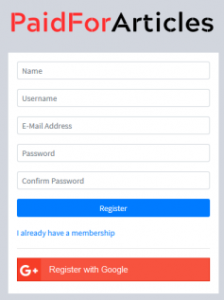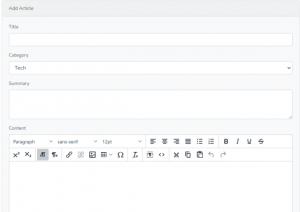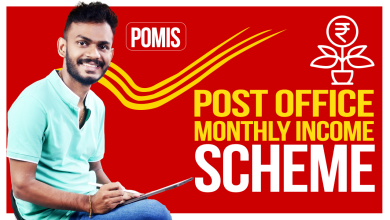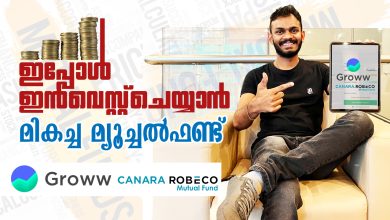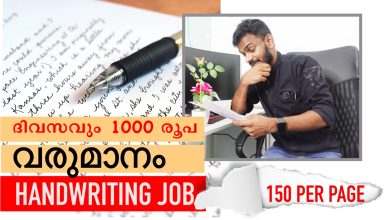paidforarticle – Make Money from Copy Paste Work – Paidforarticles best Online Data Entry Job
How to Earn Money on PaidforArticles?
PaidforArticles is one of the best platforms for writers to earn money online. You can post any of your articles on PaidforArticles and earn money. Any relevant experience or qualification is not required for writing an article on PaidforArticles. You will be paid for your article per 1000 views between USD 3 to USD 6 based on the country of your residence. You can withdraw your money using PayPal, Paytm, Skrill, Phonepe, and Payeer. It is a good website for freelancers, part-time workers, students, housewives, and working from home individuals to earn some money in their free time.
How to Create an Account on PaidforArticles ?

- You can easily create an account on PaidforArticles by clicking on this link, it will open the PaidforArticles home page, click on the “Register” button at the top for creating an account.
- The registration page will open, it will request you to fill Name, username, Email ID, and password, please add all details correctly.
- Once you click on register, your account will be registered on the PaidforArticles website and you can start writing articles.
- To check more details about your account, click on the “Member Dashboard” button at the top, it will show articles, referrals, and settings details.
How to add an article on PaidforArticles?
- For adding an article, click on the “Member Dashboard” button at the top after signing on to the PaidforArticles website.
- In the member dashboard, click on the “Add article” button to add a new article, “Add Article” webpage will open.
- When you are adding a new article, first you need to decide the title for your article, please add any unique, catchy, and different title for your article.
- Once you add a title for your article, you need to select the correct category for your article (article must be related to that category only), you can choose among different available categories (e.g. Science, tech, business, health, Sports, Lifestyle, News, etc.) by clicking on right down arrow.
- After adding a category, you need to add a summary of your article, the summary should describe your article in short and it should not be more than 4 -5 sentences or it should be only in one paragraph.
- Once you add a summary of your article, you can add your entire article in the content section. Content should be between 500 words to 2000 words. It should be unique and grammatically free.
- Once you complete your article, you can post your article on PaidforArticles, PaidforArticles team will review your article, in case of small corrections, it will ask you to correct your article and in case of large corrections, they will directly reject your article. After correction, if it looks okay for them to publish then the PaidforArticles team will publish your article on their website. You can see your posted articles in the “My articles” section.
How to Redeem your money on PaidforArticles?
Whenever anyone views your article, you will be paid, the payment will depend on the number of views, you will be paid per 1000 views per article. For 1000 views, PaidforArticles pays you in between USD 3 to USD 6 depends on your country of residence. You can withdraw your money using PayPal, Paytm, Skrill, Phonepe, and Payeer. Ponape has a maximum withdrawal limit and it is USD 5.
How to get your Article/Blog/Content Approved on PaidForArticles –
- Your Post should have titles as – How, What is, When is, Where is, Top 5, Top 10, What is, etc (Question form or Top 5/10/20 Form).
- Your Article should be 500 to 2000 words.
- Always try to give true/exact information, as if verified it should be backed with sources.
- The article should be 100% Unique, no copy-paste work will be accepted.
- An article must not be published on the internet or on any site before.
- Always try to include images in your post, this makes it attractive and brings more audience.
- Your articles should follow Google Policy.
- Always try to write about topics/contents which are trending on the internet, it always brings more traffic to your post.
- Use Heading (H2) and (H3) tags in the article on necessary paragraphs and try to write at least 3-4 paragraphs.
- The article should be divided into proper paragraphs, sub-headings, make paragraph after every 3-5 lines.
- Always embed your post with some external high-volume website.
- Include sources
- Revise your article before you publish it.
- Approval may take 24-48 hrs.